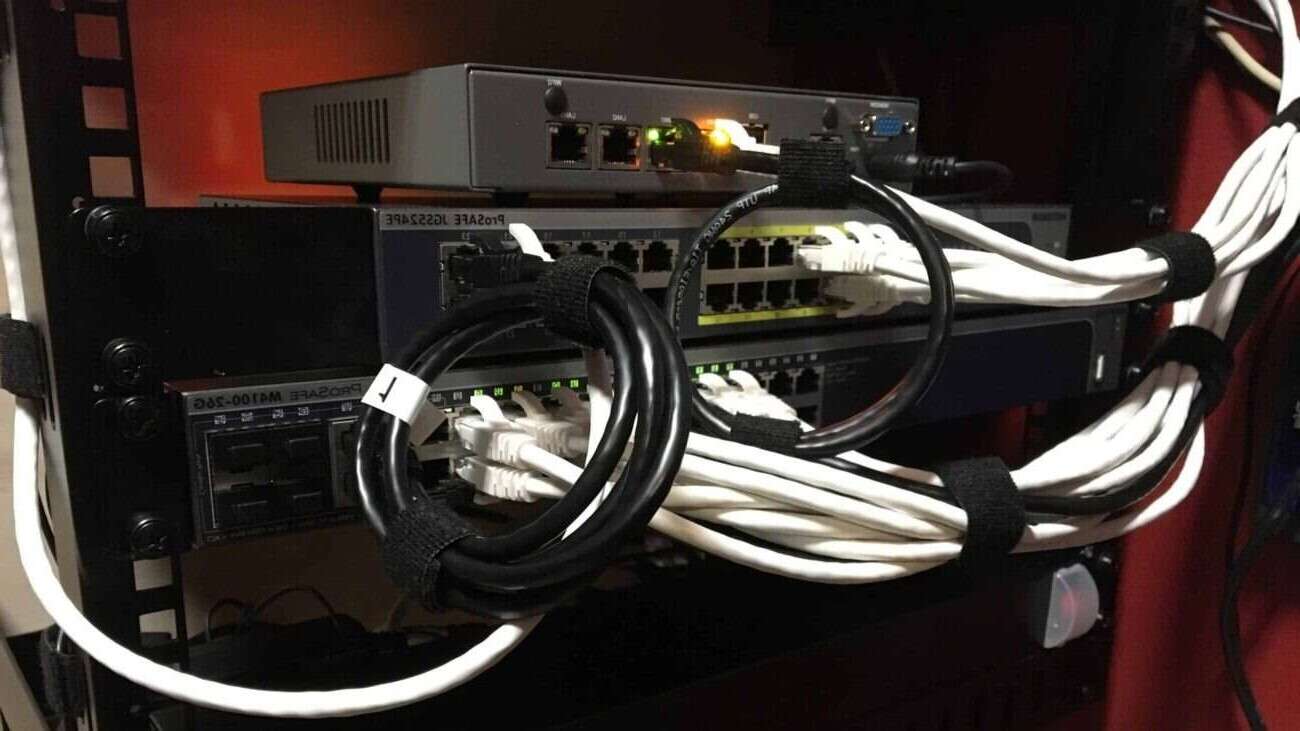You’re picking a rackmount. Space is tight, workloads aren’t, and the clock’s ticking. This quick, practical guide compares 1U/2U/3U/4U form factors with real-world uses, then shows where IStoneCase fits when you need a server rack pc case, server pc case, computer case server, or atx server case—plus rails and customization.
Short version: “U” is rack height. 1U = 1.75″ (44.45 mm). Bigger U means more airflow, more bays, and quieter fans, but less density. Your job is to balance density vs. expandability vs. acoustic/maintenance needs.
Server Case (what “U” means in a rack) 👉 Server Case
A rack unit (U) equals 1.75 inches. So:
- 1U = 1.75″
- 2U = 3.5″
- 3U = 5.25″
- 4U = 7.0″
Why it matters: height drives thermal headroom, fan size, drive count, and whether you can slot full-height/long GPUs or HBA/DPUs. For a computer case server that lives in a colocated rack, you’ll also factor rail support and front-access maintenance.
Quick comparison table
| Size | Height (in / mm) | Density | Airflow Headroom | Typical Bays | PCIe Card Fit | Noise Tendency | Common Workloads |
|---|---|---|---|---|---|---|---|
| 1U | 1.75 / 44.45 | ★★★★☆ | ★☆☆☆☆ | Low | Low-profile | High | Network/security, stateless compute, edge nodes |
| 2U | 3.5 / 88.9 | ★★★☆☆ | ★★☆☆☆ | Medium | Mix of LP & some full-height | Medium | Virtualization, small DBs, mixed services |
| 3U | 5.25 / 133.35 | ★★☆☆☆ | ★★★☆☆ | Medium–High | Full-height easier | Medium–Low | Light GPU, hybrid storage/compute |
| 4U | 7.0 / 177.8 | ★☆☆☆☆ | ★★★★☆ | High | Full-height/full-length | Low | Storage-heavy, multi-GPU, quieter racks |
Sources/notes: EIA-310 rack unit spec, standard datacenter practice, field deployments. (No external links here.)

1U Server Case 👉 1U Server Case
When 1U wins: you’re paying by the “U,” or you need lots of nodes in a small footprint. Think CDN, reverse proxies, firewalls, or microservices fleets. A tight 1U server pc case packs high compute density, but you’ll trade fan acoustics and cooler size.
- Thermals & noise: 1U uses smaller, faster fans. Expect higher pitch under load. In hot aisles, plan for aggressive fan curves and clean cable paths to keep static pressure sane.
- I/O & expansion: low-profile PCIe only in many builds. Storage is limited, so plan for external JBOD or network storage if you need lots of spindles.
- Ops tip (DC slang): don’t “over-sub TDP” in 1U without a thermal plan; you’ll chase hotspots and throttle.
- Who buys: edge compute, MSPs rolling out many identical nodes, security appliance vendors.
If you need rails from day one, bookmark them early to avoid “rack day” surprises.
2U Server Case 👉 2U Server Case
The balanced choice. 2U doubles the vertical space over 1U, which unlocks larger fans, deeper heatsinks, more bays, and a nicer acoustic profile. Your technicians won’t hate you.
- Thermals & acoustics: bigger fans move air slower and quieter. Sustained turbo states hold better under mixed CPU + memory pressure.
- Capacity: more front bays (SATA/SAS/NVMe), room for U.2/U.3 backplanes, and often a path to a couple of full-height cards depending on chassis depth.
- Use cases: virtualization clusters, mid-size databases, VDI pilot, build servers.
- Keyword use: many teams start with a 2U atx server case when they need a straightforward, serviceable computer case server without fancy cooling.
3U Server Case 👉 3U Server Case
Room to breathe. You get real space for full-height cards, thicker tower-style coolers or larger 2U heatsinks, and more comfortable cable management.
- Why 3U instead of 2U: you want easier GPU fitment, oversize HBA/RAID, or you need a quieter rack presence but can’t go all the way to 4U.
- Ops reality: technicians can swap parts fast because hands actually fit around the harness. Mean-time-to-repair often drops—tiny but real efficiency win.
- Scenarios: light GPU inferencing, storage + compute hybrids, research groups who tinker a lot.
4U Server Case 👉 4U Server Case
The cargo van of rackmount. Full-height, full-length GPU stacks? Big HBAs, NICs, and beefy PSUs? 4U is your friend.
- Thermals: wide, smooth airflow; plenty of fan wall options; easier dust management with larger filters.
- Expansion: generous bays for HDD/SSD and room for multiple accelerators.
- Noise: larger fans mean calmer tone. Better for office-adjacent labs and “no headphone” workrooms.
- Use cases: storage-heavy servers, multi-GPU training boxes, on-prem data lakes, rendering farms.
- Keyword touch: if your server rack pc case must handle high-power GPUs with service loops, a 4U server pc case is usually the safer landing.
6U Server Case 👉 6U Server Case
Not mainstream, but helpful when you need extreme drive counts, oversize front IO, or specialized cooling. Some integrators choose 6U for lab silence or odd-shape accelerators. It’s kinda niche, yet handy.
Chassis Guide Rail 👉 Chassis Guide Rail
Rails sound boring—until you can’t mount your box. Pick rails that match your rack depth, hole type (square/round), and weight budget.

2U Chassis Guide Rail 👉 2U Chassis Guide Rail
- Why it matters: 2U gear is heavier than 1U and gets pulled in/out more for service. Tool-less, lock-in rails reduce “rack rash” and speed swaps.
- Ops slang: avoid “rail salad”—mixing kits across vendors. It works, until it doesn’t.
4U Chassis Guide Rail 👉 4U Chassis Guide Rail
- Heavier loads: check static and slide ratings. Deeper chassis plus full drive cages change the center of gravity.
- Service tip: add cable management arms only when needed; they look neat but can pinch airflow if you stuff them.
Customization Server Chassis Service (OEM/ODM) 👉 Customization Server Chassis Service
Sometimes stock won’t fit: weird airflow paths, unusual mezz cards, custom bezels, or compliance needs. IStoneCase — The World’s Leading GPU/Server Case and Storage Chassis OEM/ODM Solution Manufacturer — provides server case, NAS devices, rackmount, wallmount, and ITX case options tailored for data centers, AI/algorithm centers, enterprises (large and SMB), MSPs, dev teams, chassis resellers, database providers, and research orgs. We support GPU-optimized designs for HPC and AI, batch wholesale, and high-mix custom work. If your atx server case requires extra standoffs, airflow baffles, or a tamper-evident front, we’ll dial it in. Fastly, too.
How to choose (reality-based)
Step 1: Map the load. CPU TDPs, DIMM count, GPU/accelerator presence, local storage vs. networked. If you’re stacking GPUs, plan cabling and service loops first, not last.
Step 2: Pick the height.
- Choose 1U when density rules and noise isn’t a blocker. Great for edge/stateless fleets.
- Choose 2U for the classic balance: better airflow, more bays, simpler service.
- Choose 3U when you need full-height cards and quieter tone without going huge.
- Choose 4U for maximum expandability, multi-GPU, and storage-heavy stacks.
- Consider 6U only if you have a clear reason (acoustics, crazy bays, special IO).
Step 3: Lock rails early. Order rails with the chassis. Saves you from the dreaded “floating server” day.
Step 4: Validate in your rack. Depth, PDU clearance, hot/cold aisle. Do a 10-minute smoke test and a 2-hour thermal soak. Easy win.

Real-world scenarios (the pain we see)
- Edge security cluster: dozens of 1U nodes with low-profile NICs. You get density, quick swap, and predictable airflow. Noise doesn’t matter in remote racks.
- Virtualization & dev platform: 2U boxes with U.2 NVMe front bays and one full-height card for 100G NIC or HBA. Ops can service in minutes.
- Light AI inference: 3U chassis holding a single full-height GPU, generous fans, comfortable acoustics for office-adjacent labs.
- Training + storage: 4U with multiple GPUs, fan wall, and big front bays. You’ll keep temps under control and avoid turbo drop-offs.
- NAS + backup target: 4U or 6U with many bays, easy cable paths, and quieter fans for overnight sync windows.