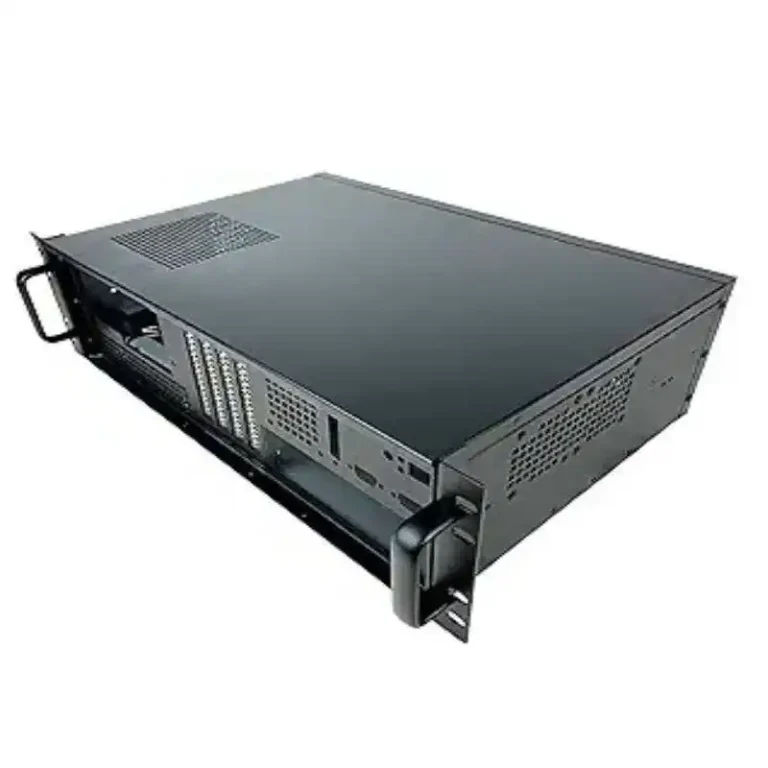If you’re racking heavy GPU boxes, sooner or later somebody asks: “Can we flip the airflow?” That’s basically what this topic is about. Most 6U GPU chassis breathe front → back. Some setups force you to go back → front (reverse). Both work, but they don’t work the same, and they don’t cost you the same in effort, fan power, and cabling layout. Let’s walk it slow and keep it real.
1. 6U GPU Server Case Front-to-Back Airflow
This is the classic data center direction. Cold air in the front, hot air out the rear. Your 42U rack likes it, your cold/hot aisle likes it, your DC ops guy really likes it.
Why people still use it:
- aligns with cold / hot aisle strategy
- shortest airflow path, lower static pressure
- fan wall hits the GPU trays directly
- front door stays the “cold side”, safer for service
- most passive GPU cards are tuned for this direction
When you look at a 6U AI chassis with 4–8 GPUs and a mid fan wall, that layout is built for front-to-back. If you fight it, you’ll need more fan speed to push through cables and PSUs, so noise goes up a bit. Not dramatic, but it’s there.
Table: Front-to-Back vs. Reverse in 6U GPU Chassis
| Item | Front-to-Back Airflow | Reverse (Rear-to-Front) | Notes |
|---|---|---|---|
| Rack alignment | Fits cold/hot aisle, zero drama | Needs cabinet that feeds cold from rear | keep directions unified |
| Air path length | Straight, short, low resistance | Often longer, more turns | extra fan RPM |
| GPU card compatibility | Most server GPUs OK | Sometimes need reverse-airflow cards | check BOM early |
| Maintenance side | Front is cold, nice to work | Front becomes hot side | techs complain 🙂 |
| Use with other servers | Same direction as 1U/2U/4U | Can clash, makes hot spots | add baffles/blank panels |
| Filter location | Front door | Rear door / rear panel | affects service cycle |
Keep this table in your post; it makes the argument look grounded, not guesswork.

2. Reverse Airflow 6U GPU Chassis (Rear-to-Front)
So, why do people still ask for reverse if standard is working? Because environments are messy.
Reverse makes sense when:
- Rear cold feed cabinets – some edge/telecom cabinets push cold from the back. If your 6U box insists on front intake, you’ll be sucking warm air.
- You already have reverse switches / storage – mixing airflow directions inside the same rack can build a heat bubble in the middle. Easier to make the GPU chassis follow the rack than to rebuild the rack.
- Front cabling or equipment door – sometimes front area is cable-heavy and gets warm. Taking air from the back is cleaner.
- Non-standard rooms – lab, POC room, studio racks, short depth cabinets… airflow is whatever the room gives you.
But here’s the catch (small but important): if the chassis is reverse, the accelerators should be reverse too. Otherwise the card expects cold from one side and gets hot from the other, and temps go up faster under AI training loads. That’s why people who sell custom enclosures always ask about airflow on day one — it’s not small talk, it’s to avoid thermal rework later.
3. Real Deployment Scenarios for AI / HPC Racks
Let’s make it practical. These are conversations we hear all the time:
- “We’re adding 3× 6U GPU boxes under existing network gear.”
If the network gear is reverse, then put the GPU chassis in reverse too, or use airflow guides. Mixed flow in one rack = hot pocket in the middle. - “Front door must stay pretty / closed.”
Some customers don’t want a mesh front, or the room is semi-office. Reverse helps because you pull cool from rear and push warm to front plenum. - “We do AI + storage in the same rack.”
Storage appliances occasionally come reverse. Sync the airflow and add blank panels. Don’t let air escape through empty U-levels. - “Edge rack not deep enough.”
Short racks often have back cooling. Reverse 6U chassis is just easier here.
This is exactly where IStoneCase can play the OEM/ODM card: you tell the room, power, rack, and they tune the airflow, fan set, even filter position. You don’t have to buy four different SKUs and pray.

4. IStoneCase 6U GPU Server Case and Customization Options
You said your site is mainly serving buyers that need batch, wholesale, and custom. So we can tie it in like this:
- Need standard GPU chassis? → GPU Server Case
- Want to browse form factors? → 4U GPU Server Case, 5U GPU Server Case, 6U GPU Server Case
- Looking at specific workstation/server hybrid? → ISC GPU Server Case WS04A2
- Need 6U style model? → ISC GPU Server CaseWS06A
- Want it your way (airflow, fan wall, PSU orientation, rail kit)? → Customization Server Chassis Service
That way search engines see the internal structure and visitors see an upgrade path.
What we’d tell a DC / AI team
- Default to front-to-back for classic data centers and anything over a few kW per chassis.
- Switch to reverse only if cabinet / room / existing gear demands it.
- Order the right GPU airflow together with the chassis — don’t wait.
- Ask for baffles and blank panels in the same PO, so the rack doesn’t leak air.
- If you’re integrating 4U + 6U + networking, keep airflow direction single-source. Since IStoneCase is doing OEM/ODM, they can ship them aligned.
5. Keyword-Level Notes (for SEO but still human)
- “6U GPU chassis airflow”
- “front-to-back GPU server case”
- “reverse airflow 6U chassis”
- “GPU server case OEM/ODM”
- “AI and HPC rack integration”
- “IStoneCase GPU enclosure”
These are not random; they match what buyers type when they already know they need 6U and not just “server case”.
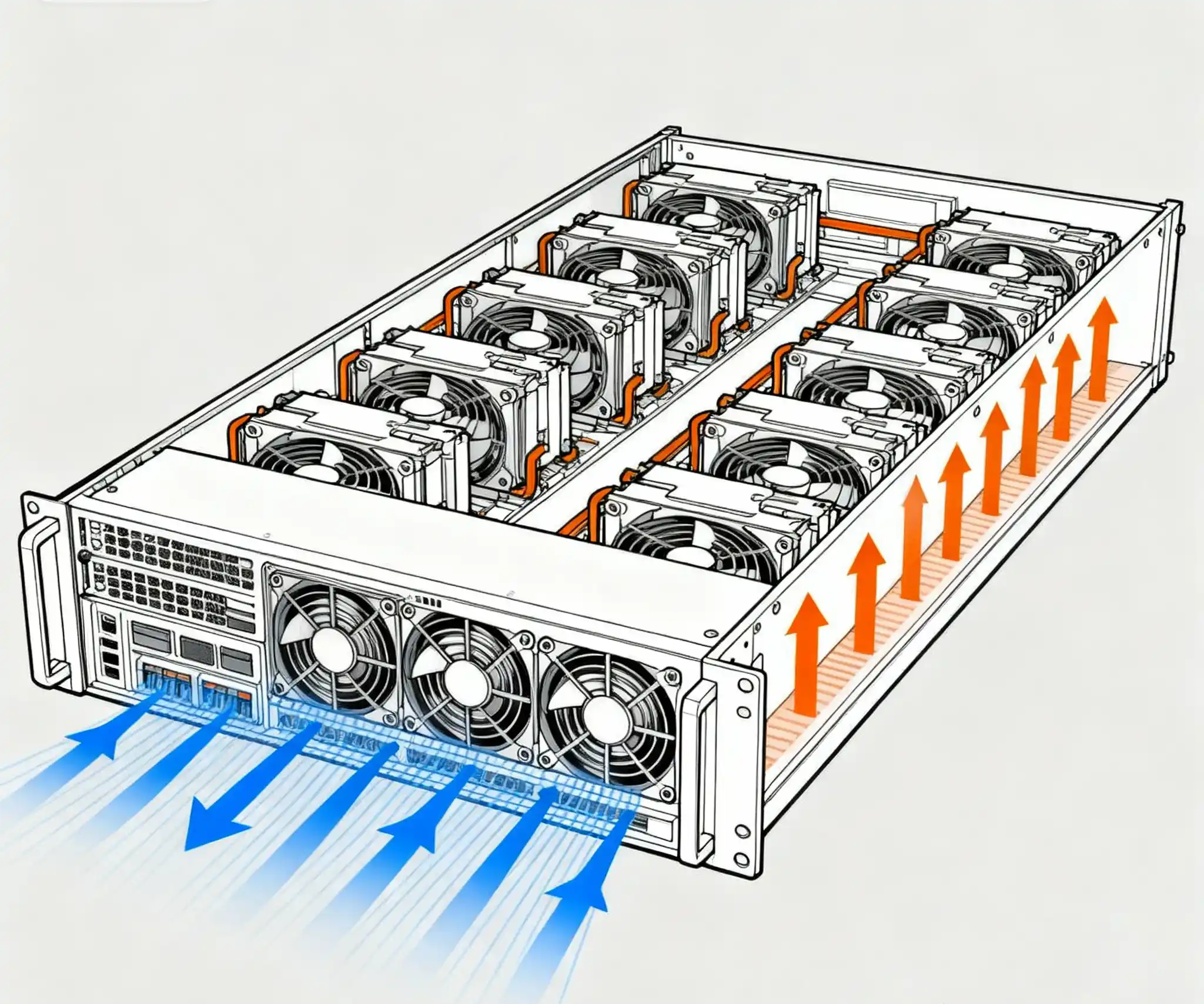
6. Why This Matters for Buyers, Not Only for Engineers
- Thermal headroom: AI jobs burst; if airflow is wrong, fans run high and nodes throttle.
- Serviceability: if the hot side is in front, field techs work slower.
- Rack unification: MSPs and system integrators hate mixing directions because it breaks their standard build sheets.
- Supply chain: it’s cheaper to tell IStoneCase once — “all 30 units reverse, all 6U” — than to rework on site.
Small grammar thing: sometimes customers say “airflow no match, but still ok”. It’s “still works… until summer”. So we fix it at design time.
7. Short Conclusion: Front-to-Back First, Reverse When Forced
If the room is normal, use front-to-back. It’s the stable road.
If the rack or cabinet is weird, go reverse, but do it with matching GPUs and fans.
If you need to mix, ask the vendor to ship airflow-matched 6U chassis — IStoneCase already has GPU lines and Customization Server Chassis Service, so they can just set the fans, panel, and maybe filter to the correct side.