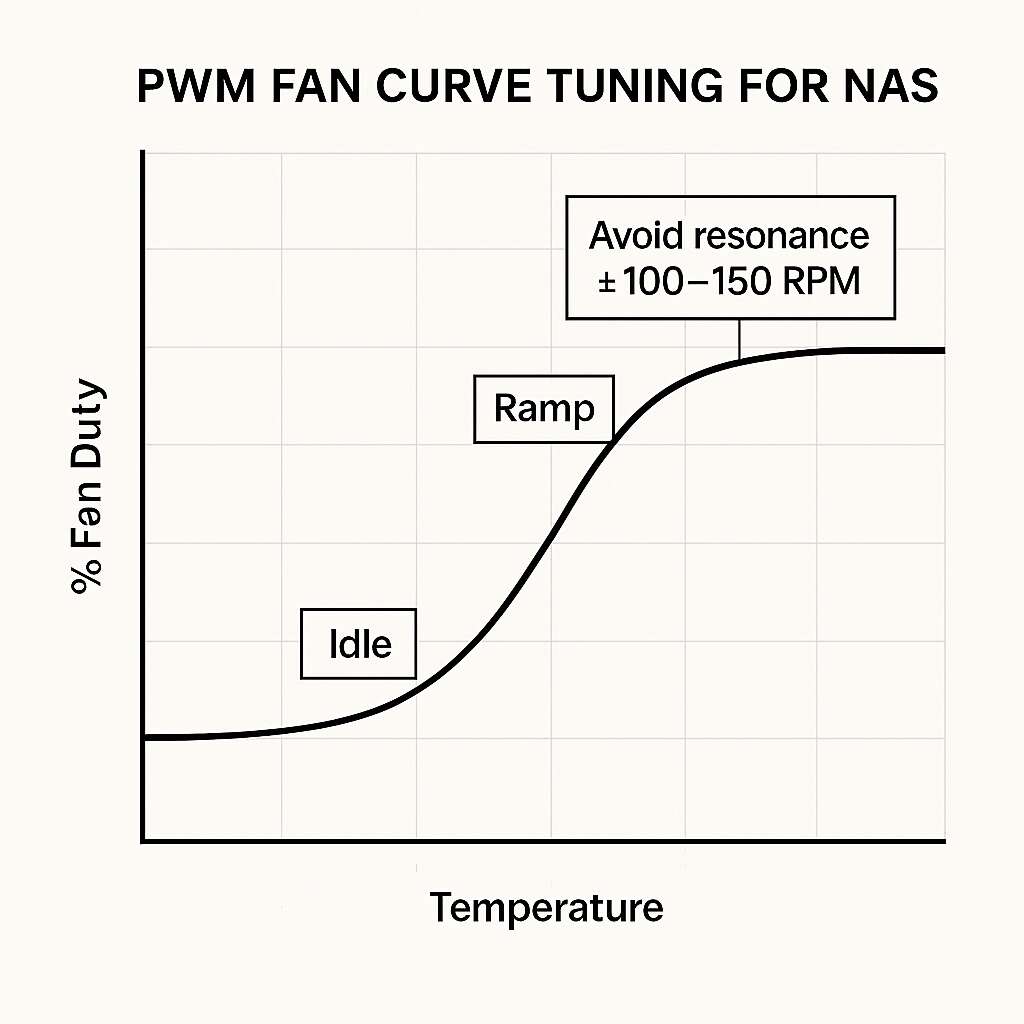أنت تريد من NAS الخاص بك أن يصدر أزيزًا وليس عواءً. المكاسب الأسرع بسيطة: نقل الهواء بهدوء وقتل الاهتزاز قبل أن يصل إلى اللوحات. يوجد أدناه دليل عملي لا معنى له - مبني على خيارات الأجهزة الحقيقية وحيل التثبيت - بالإضافة إلى جدول سريع يمكنك العمل عليه اليوم. سوف أشير أيضًا إلى معدات IStoneCase حيثما كان ذلك مفيدًا (OEM/ODM، الحجم، كل شيء).
مراوح NAS هادئة (PWM، ضغط ثابت، قطر أكبر)
مراوح أكبر تدور بشكل أبطأ للحصول على نفس تدفق الهواء. دوران أبطأ = نغمة تمرير أقل للشفرة وهسهسة أقل. استخدم PWM حتى تتمكن من تشكيل منحدر لطيف بدلاً من سنّ المنشار تشغيل/إيقاف تشغيل.
افعل ذلك:
- لائق 120/140 مم المراوح حيثما يسمح الهيكل الخاص بك؛ تفضل ضغط ثابت-ضغط ثابت نماذج خلف أقفاص محرك الأقراص الكثيفة.
- قم بتشغيل منحنى PWM مسطح حتى درجات حرارة القيادة النموذجية، ثم منحدر سلس - لا منحدر.
- أغلق تسربات الهواء (فراغات PCIe المفتوحة، والحلقات غير المستخدمة) حتى يمر الهواء بالفعل عبر محركات الأقراص.
لماذا يعمل: تقلل سرعة الأطراف المنخفضة من الاضطراب؛ حيث تعمل الشفرات التي تركز على الضغط على دفع الهواء عبر العلب دون أن يكون هناك “مجفف شعر”. إنه ليس سحراً، إنها الفيزياء.
هل تبحث عن هيكل يعمل بالفعل مع مراوح أكبر وأبطأ؟ ابدأ بـ علبة كمبيوتر كمبيوتر رف الخادم وستحصل على تدفق هواء مستقيم من الأمام إلى الخلف وجدران مروحة عاقلة.
منحنى مروحة PWM لهيكل NAS
- التباطؤ: أبقِ المراوح فوق المماطلة مباشرةً حتى تظل المحامل سعيدة.
- عبء العمل: يرتفع برفق مع درجات حرارة القرص؛ لا تلاحق كل درجة مئوية.
- التحقق من التعقل: إذا كان هناك نتوء في المنحنى يجعل العلبة بأكملها تغني، فقد وجدت رنينًا. غيّر عدد الدورات في الدقيقة ± 100-150 وأعد الاختبار. نعم، أحياناً يكون الأمر بهذا الغباء.
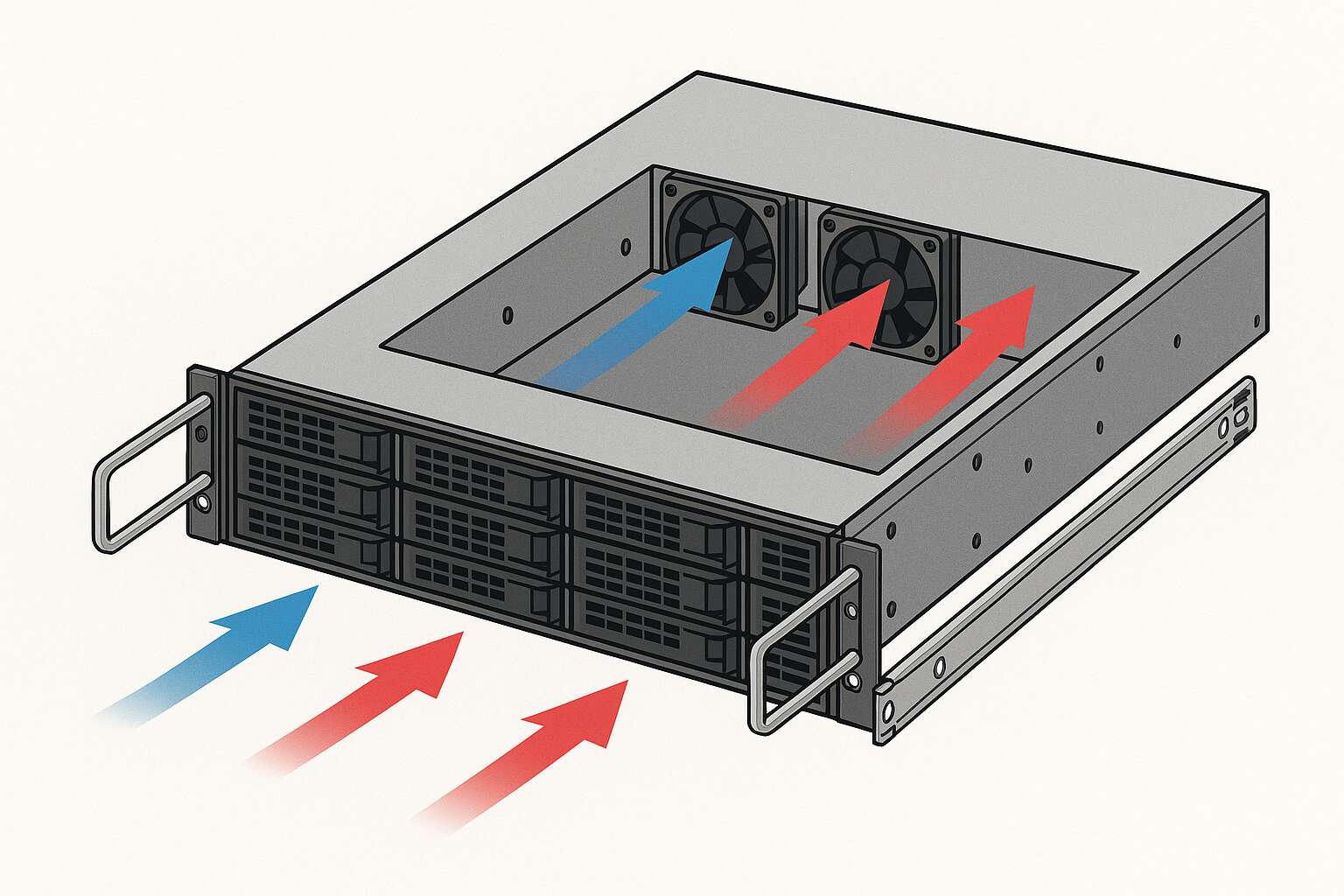
مضاد للاهتزاز لهيكل NAS: حلقات محرك الأقراص الصلبة وحوامل المروحة اللينة
الأقراص الصلبة عبارة عن هزازات صغيرة. إذا قمت بتثبيتها من المعدن إلى المعدن، تتحول الألواح إلى مكبرات صوت.
افعل ذلك:
- استخدم العلب مع حلقات فصل الحلقات أو حشوات مرنة.
- تركيب المراوح على الوظائف اللينة أو إطارات السيليكون؛ محكم الإغلاق ولكن ليس بإحكام شديد.
- إضافة وسادات PSU حتى لا يصدر الإمداد طنيناً في الإطار.
لماذا يعمل: أنت تكسر المسار المنقول بالهيكل. طاقة أقل في الإطار يعني طاقة أقل في الإطار يعني شعور أقل “مكتب يعمل كمضخم صوت”.
إذا كنت تتسوق صواني أو تريد صواني مفصولة مسبقًا، تحقق من IStoneCase حالة NAS خيارات (من 4 فتحات حتى 12 فتحة) ومواصفات أجهزة التركيب اللينة على صندوق البريد. OEM/ODM موجودة لسبب ما.
ضبط تدفق الهواء في علبة كمبيوتر كمبيوتر رف الخادم
ترس الحامل يحب المسارات المستقيمة. اسحب الهواء البارد للداخل، وادفع الهواء الدافئ للخارج، ولا تدعه يدور.
نصائح تم اختبارها ميدانياً:
- ضغط المرحلة: مآخذ بطيئة 120 مم بطيئة 120 مم تغذي متوسط أسرع قليلاً خلف جدار القيادة.
- أبقِ أنوال الكابلات محكمة وبعيدة عن ظل السحب.
- استخدم قضبان لا تهتز وحافظ على الهيكل مربعاً. قضبان مهملة = مدينة الطنين.
تحتوي IStoneCase على أطقم سكك حديدية بأحجام تناسب الأعماق الشائعة؛ انظر سكة توجيه الشاسيه لإيقاف “قعقعة الدرج” وجعل الخدمة غير مزعجة.
خيارات القيادة و حالة خادم atx تخطيط
نعم، عدد دورات القرص في الدقيقة مهم. عادةً ما تشعر محركات الأقراص السائبة ذات عدد الدورات في الدقيقة المنخفضة بالهدوء على الأذن، خاصةً في الخزانة الدافئة. لكن التصميم يفعل أكثر من ذلك:
- في حالة خادم atx يمكنك فصل المناطق الساخنة، وتشغيل مآخذ أكبر، وإبعاد الكابلات عن الرياح.
- اترك مسافة إصبع من المساحة خلف اللوحات الخلفية؛ لإعطاء الموصلات مسار ضغط نظيف.
- إذا كنت تقوم بالتخزين المؤقت باستخدام محركات أقراص SSD، فإنك تقلل من اندفاعات البحث العشوائية (تلك الثرثرة المزعجة) عندما يقوم العملاء بضرب الملفات الصغيرة.
كما أن تخطيطات 4U الواسعة من IStoneCase تجعل التعديلات المستقبلية - صينية مروحة إضافية، وتبديل CRPS، وإعادة توجيه HBA - غير مؤلمة نوعًا ما.
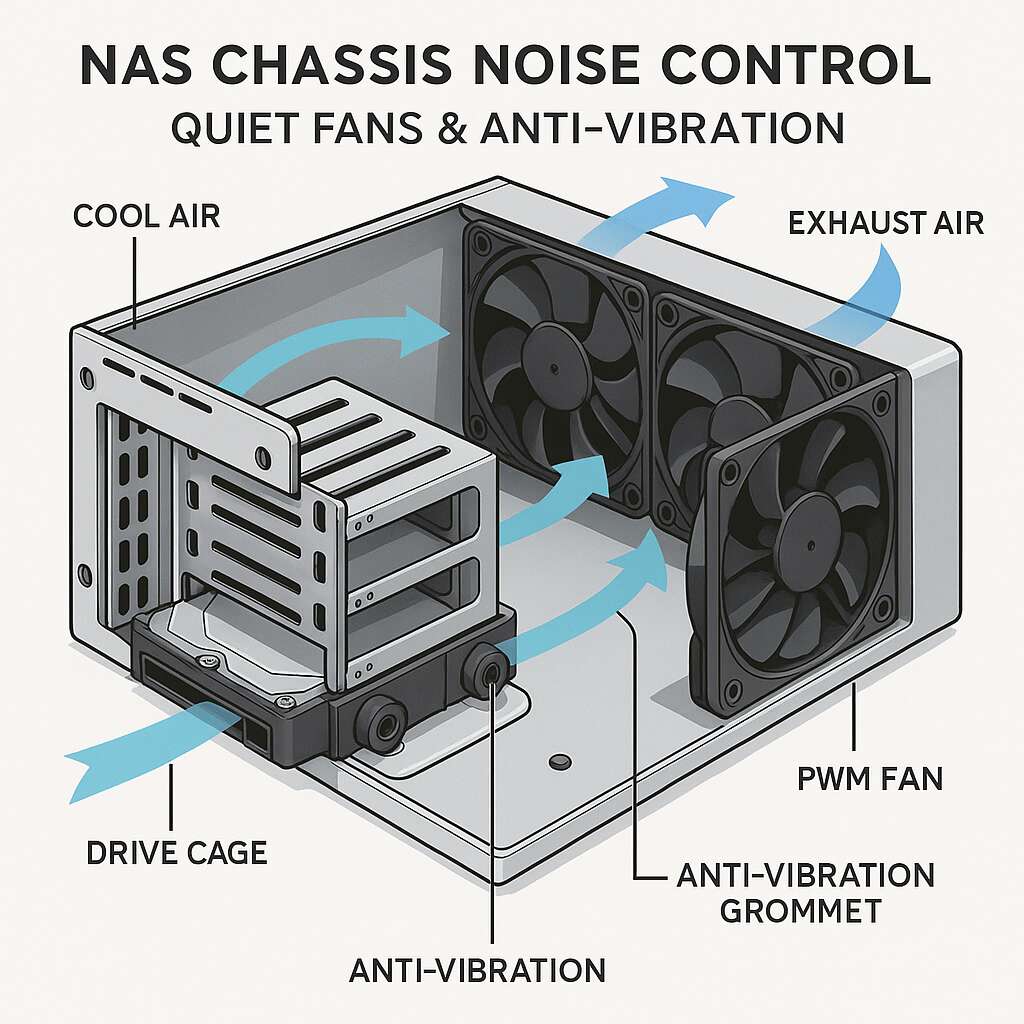
التنسيب والعزل في خادم حالة الكمبيوتر البناء
حتى الصندوق الهادئ يصبح صوته مرتفعاً إذا تحول المكتب إلى لوحة صوت.
- ضع NAS على أقدام ناعمة أو وسادة إسفنجية كثيفة؛ تجنب الأرفف الزجاجية (تصدر رنيناً).
- لا تحبسها في خزانة محكمة الغلق؛ سترفع عدد دورات المروحة في الدقيقة وستفقد الصمت الذي دفعت ثمنه للتو من الوقت والقطع.
- ملاحظة جانبية: أ خادم حالة الكمبيوتر مع قاعدة صلبة وإطار أثقل يقاوم رفرفة اللوحة بشكل أفضل من العبوات الرقيقة المرنة.
قائمة مراجعة المشتري لـ علبة كمبيوتر الخادم (انتصارات سريعة ومكاسب أقل دراما)
عندما تقوم بتحديد مواصفات هيكل جديد، قم بتشغيل هذه القائمة المثقبة:
- تدفق هواء من الأمام إلى الخلف مع جدار مروحة مستقيم خلف الخلجان
- 120/140 مم المواضع المهمة؛ ترشيح الغبار المعقول
- علب القيادة مع الحلقات; حوامل المروحة المزودة بـ الوظائف اللينة
- رأس مروحة PWM الوصول (أو وحدة تحكم مدمجة)
- قنوات الكابلات نظيفة؛ لا توجد معكرونة تسد السحب
- قضبان تناسب عمقك دون حشرجة نهاية التوقف
- خيارات OEM/ODM إذا كنت بحاجة إلى صواني مروحة أو حواجز غريبة
تصفح عائلات IStoneCase لتحديد المربعات: علبة كمبيوتر الخادم, علبة كمبيوتر كمبيوتر رف الخادم, مدمجة حالة ITX لعقد الحافة، بالإضافة إلى حالة خادم وحدة معالجة الرسومات إذا كان NAS الخاص بك يعمل كعقدة خدش للذكاء الاصطناعي.
سيناريوهات العالم الحقيقي (ماذا تفعل، بسرعة)
- رف المكتب المنزلي: محركات الطنين من خلال الخشب الرقائقي؛ أضف أقدامًا ناعمة، وقلل عدد دورات المحرك في الدقيقة في وضع الخمول مع منحنى PWM معتدل، وأدر الصندوق بحيث لا يكون السحب مقبلاً للحائط.
- منضدة المختبر JBOD: مزيج من وحدات NIC السريعة والأقراص الساخنة؛ وانقسام تدفق الهواء - تدفق هواء أبطأ 120 مم في الأمام وأسرع قليلاً خلف القفص - وفصل وحدة PSU.
- خزانة الحافة: رف قصير مزود بمفتاح فوق NAS؛ استخدم علبة كمبيوتر كمبيوتر رف الخادم والقضبان، حافظ على الكابلات مرتبة حتى لا تغني في تيار الهواء.
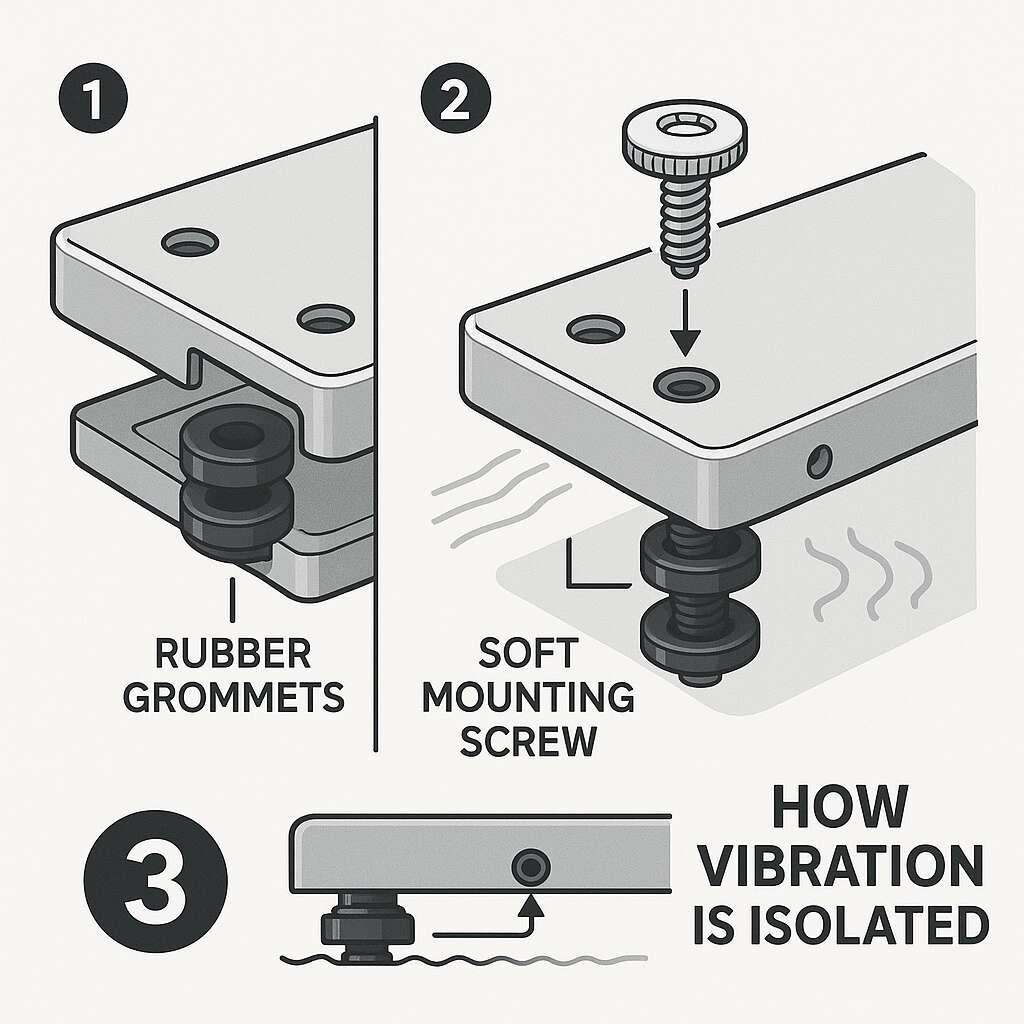
مرجع سريع - قائمة التحقق من التحكم في الضوضاء (هيكل NAS)
| التغيير | التأثير المتوقع على الضوضاء | مكان التقديم | سبب نجاحها | الملاحظات |
|---|---|---|---|---|
| قم بالتبديل إلى مراوح PWM مقاس 120/140 مم | الرائد ↓ في وضع الخمول/الحمل المنخفض | مدخل أمامي، جدار مروحة وسطي | سرعة رأس أقل، ضغط أكثر سلاسة | استخدام نماذج الضغط الساكن خلف الأقفاص الكثيفة |
| إضافة حلقات الأقراص الصلبة/صواني فصل الأقراص الصلبة | كبير ↓ في الترددات المنخفضة “بررر” | جميع فتحات الأقراص | يكسر المسار المنقول بالهيكل | لا تفرط في الشد؛ دع المطاط يقوم بالمهمة |
| حوامل المروحة اللينة (أعمدة السيليكون) | متوسط ↓ الرنين النغمي | جميع أوضاع المروحة | اقتران إطار القطع | تحقق من الخلوص حتى لا تقبل الشفرات الشواية |
| سد تسربات الهواء (فراغات PCI والفجوات) | متوسط ↓ عدد دورات المروحة في الدقيقة عند درجات الحرارة نفسها | في كل مكان | يدفع الهواء عبر الأقراص وليس حولها | الشريط اللاصق، أو الرغوة، أو الفراغات المناسبة-أمور غير مهمة |
| تصويب مسارات الكابلات | صغير-متوسط ↓ ووش/وهين | أمام جدار القيادة | يزيل الاضطراب | الفيلكرو، وليس الأشرطة اللاصقة حول المستشعرات من فضلك |
| قضبان بمقاس مريح | صغير ↓ خشخيشات | عمليات نشر الحامل | يحافظ على الهيكل مربعاً/هادئاً | انظر IStoneCase سكة توجيه الشاسيه الخيارات |
| ذاكرة SSD للتخزين المؤقت للبيانات الوصفية/الإدخال والإخراج الصغير | المدرك ↓ البحث عن الثرثرة | أعباء العمل المختلطة | عدد أقل من عمليات البحث العشوائي | الاقتران مع سياسة التدوير الذكي |
| قاعدة أثقل/قدمين ناعمتين | متوسط ↓ الرنين المكتبي | رفوف مكتبية وجدارية | العزل من الأثاث | تجنب الأرفف الزجاجية (ترن كثيرًا) |
المصدر: مواصفات منتج IStoneCase، وملاحظات التثبيت، والإعدادات الميدانية عبر خطوط الحامل، وNAS، وITX.
لماذا يناسب IStoneCase هذا الموجز (ويوفر إعادة العمل)
آيستونكيس-الشركة الرائدة عالميًا في تصنيع حلول تصنيع وحدات معالجة الرسومات/هيكل الخادم وهياكل التخزين OEM/ODM-يصنع صناديق يسهل الحفاظ على هدوئها: تدفق هواء مستقيم، وإطارات متينة، ومواضع مروحة عاقلة، وصواني لا تصدر حشرجة. والأهم من ذلك، إذا كنت بحاجة إلى تعديلات (صواني المروحة، وأنوال الكابلات، واللوحات الخلفية CRPS، والحواجز الغريبة)، فإن فريق تصنيع المعدات الأصلية/التصنيع الخارجي سيجعلها حقيقية بحيث علبة كمبيوتر الخادم السفن بشكل صحيح من المرة الأولى. أنت لا تريد أن تحارب الصوتيات بعد بدء التشغيل، ثق بي.