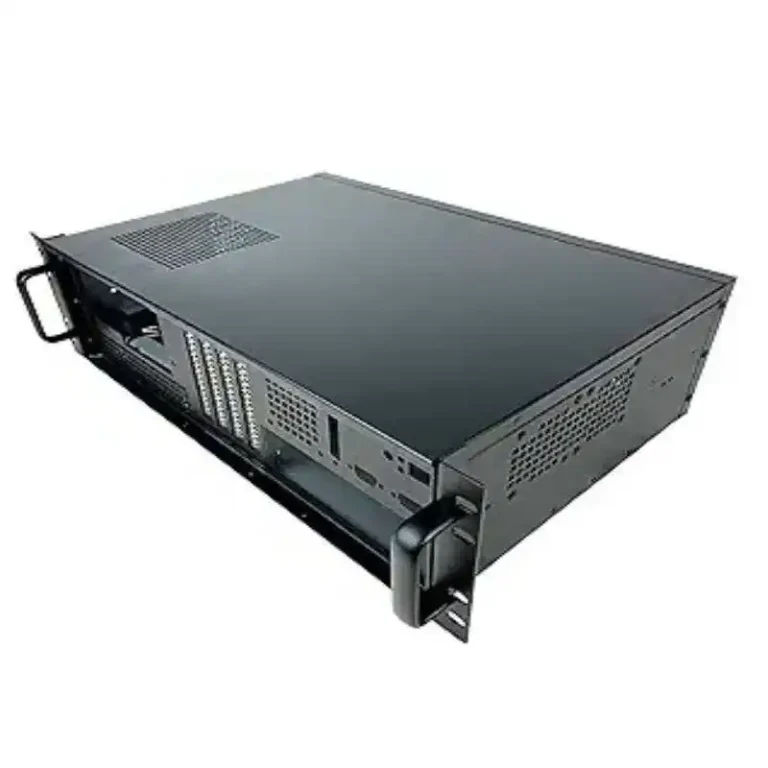You pack GPUs tight, heat spikes fast. Air has to do real work—move enough volume and push thru resistance. Below is a practical take: short math, static-pressure basics, aisle strategy, and how to map it to a server rack pc case you can actually buy or customize.
CFM calculation for dense GPU servers
When you size airflow, start with the load, not vibes. Convert watts to BTU/hr, then solve for CFM.
Core equations
- Heat:
BTU/hr ≈ Watts × 3.412 - Airflow:
CFM = BTU/hr ÷ (1.08 × ΔT°F)
Pick a realistic ΔT budget (air rise through the chassis). 20–30°F is common for high-density.
CFM = Q/(1.08×ΔT) (BTU/hr and watts)
A single 700 W GPU ≈ 2,388 BTU/hr.
- With ΔT=20°F → ~110 CFM per GPU
- With ΔT=30°F → ~74 CFM per GPU
Now stack up your chassis: GPUs + CPUs + VRMs + memory + drives + PSU losses. Don’t forget PSU conversion—it’s not free heat.
Fan static pressure and system impedance (inH₂O / Pa)
CFM tells you “how much air.” Static pressure (inH₂O/Pa) tells you “can your fans actually shove it thru fins, filters, and shrouds.”
- Every grill, heat sink, dust filter, baffle, cable bundle adds pressure drop.
- Your fans have a fan curve. Your chassis has a system curve. The intersection is your real operating point.
- Dense fin stacks and long front-to-back tunnels demand high-SP fans (server-grade 40–80 mm).
If you only chase CFM on the spec sheet but ignore pressure, you’ll hear fans scream, temps still climb. Been there, not fun.

Hot aisle / cold aisle containment and ΔT budget
Your ΔT budget assumes clean flow: cold in, hot out, no remix. Use the boring but gold rules:
- Front-to-back airflow only.
- Cold-aisle supply, hot-aisle return.
- Blanking panels in empty U.
- Brush strips, foam, and cable grommets to kill bypass.
- Measure tile CFM at the floor if you’re on raised-floor.
- Keep “twinax spaghetti” out of the inlet; it’s a sneaky pressure wall.
If you don’t seal the path, you burn ΔT on recirculation and the math stops matching reality.
Practical scenarios for computer case server builds
- 8×GPU training node (6U): High load, long wind tunnel, needs high-SP fans and tight shrouds. Accept a slightly higher ΔT to keep fan count sane.
- Mixed CPU/GPU analytics (5U): Mid-depth heatsinks, moderate filters; balance SP and CFM, watch drive bay turbulence.
- Edge inference box (4U): Shorter path, fewer obstacles; still front-to-back only, watch dust—filters raise pressure drop as they load.
Chassis selection: 4U GPU Server Case, 5U GPU Server Case, 6U GPU Server Case
Pick the envelope first, then the airflow path and fan wall.
GPU Server Case
Start here for overall options and SKUs. See the catalog: GPU Server Case. It’s a solid hub if you need a server pc case lineup before you spec cooling.
4U GPU Server Case
Great for edge racks and quieter rooms; shorter duct, easier service, but inlet area is king. Check 4U GPU Server Case for fan-wall layouts and filter choices.
5U GPU Server Case
Nice middle ground when 4U feels tight and 6U feels heavy. Deeper shrouds, more fan slots. Browse 5U GPU Server Case.
6U GPU Server Case
For dense training nodes where long heat-sink stacks need pressure headroom. See 6U GPU Server Case.
ISC GPU Server Case WS04A2
A 4U platform tuned for front-to-back flow and serviceability. Good for mixed GPU + storage when you also care about acoustics. Details: ISC GPU Server Case WS04A2.
ISC GPU Server CaseWS06A
6U workhorse for high SP fan walls, deep shrouds, and better cable clearance. See ISC GPU Server CaseWS06A.
Quick numbers table (rule-of-thumb only)
Use this for ballpark; tune with your exact BOM, fins, and filters.
| Component set | Power (W) | BTU/hr (≈W×3.412) | CFM @ ΔT=20°F | CFM @ ΔT=30°F |
|---|---|---|---|---|
| 1× GPU (700 W) | 700 | 2,388 | ~110 | ~74 |
| 4× GPU rig | 2,800 | 9,551 | ~442 | ~295 |
| 8× GPU rig + CPUs etc. (~4,500 W total) | 4,500 | 15,354 | ~710 | ~474 |
| 8× GPU heavy (~6,500 W total) | 6,500 | 22,178 | ~1,026 | ~684 |
If your filters clog, effective ΔP rises and the operating point slides—so the “~710 CFM” may not land unless the fan curve can hold it.

Chassis size vs airflow path vs when to choose
| Chassis size | Air path traits | Fan strategy | When it shines |
|---|---|---|---|
| 4U | Shorter duct, lower impedance | High-SP 80 mm or dense 60 mm wall | Edge/branch, moderate dust with service cycles |
| 5U | Extra shroud space, cleaner cable lanes | Mixed fans; better baffle geometry | Mixed CPU/GPU, storage bays, easy service |
| 6U | Long tunnel, best shrouding options | High-SP + redundancy, hot-swap trays | 8×GPU training, high inlet temp rooms |
IStoneCase OEM/ODM – Customization Server Chassis Service
Real life gets messy: different heatsinks, non-standard PSUs, front filters, odd cable routing, vendor GPU kits. That’s where OEM/ODM helps.
- Baffles & shrouds: Aim flow directly through the hottest fins.
- Fan curve matching: We pick a fan wall that keeps the working point inside the efficient band.
- Filter strategy: Removable, front-service filters with pressure rise modeled across load.
- Cable hygiene: Keep twinax bulk out of the inlet; route over, not thru, the plenum.
- Serviceability: Hot-swap fan trays, tool-less guides, fewer “oh no” moments at 2 a.m.
Explore Customization Server Chassis Service for one-off to bulk purchase. If you need a computer case server tuned for a weird rack or airflow profile, we can do that. And yea, batch wholesale and branding are fine.
Installation checklist for server rack pc case deployments
- Verify ΔT target: Set a number and stick to it during bring-up.
- Baseline thermals: Log inlet/outlet temps, fan RPM, and GPU hotspots at idle and burn.
- Seal it: Blanking panels, brush strips, foam—anything that blocks bypass.
- Tile airflow: If on raised floor, measure supply CFM. Don’t guess.
- Noise vs cooling: Fan power ~ RPM³; small RPM drops can save a lot, but dont starve airflow.
- Dust plan: Filters add pressure; schedule clean cycles.
- Cable plan: No cable curtains over the intake. Zip-tie like you mean it.
- Redundancy: N+1 fan trays, LED fault, quick-pull handles.

Where the chassis meets the math (and why IStoneCase matters)
IStoneCase builds GPU server cases, rackmount and wallmount enclosures, NAS and ATX server case options for folks who need performance and durability. If you’re mapping airflow numbers to metal, start here:
- Home for catalog and contact: IStoneCase — skim models, then talk airflow.
- Full GPU lineup: GPU Server Case — a good base if your spec says “server pc case required.”
- Need a 4U/5U/6U fast? See the specific pages above; they slot right into most racks.
We work with data centers, research labs, algorithm shops, MSPs, and builders who care about cooling headroom, not buzzwords. If your cluster is throttling, or you’re stuck between too-hot and too-loud, we can co-design shrouds and pick fans that hold the operating point under load.