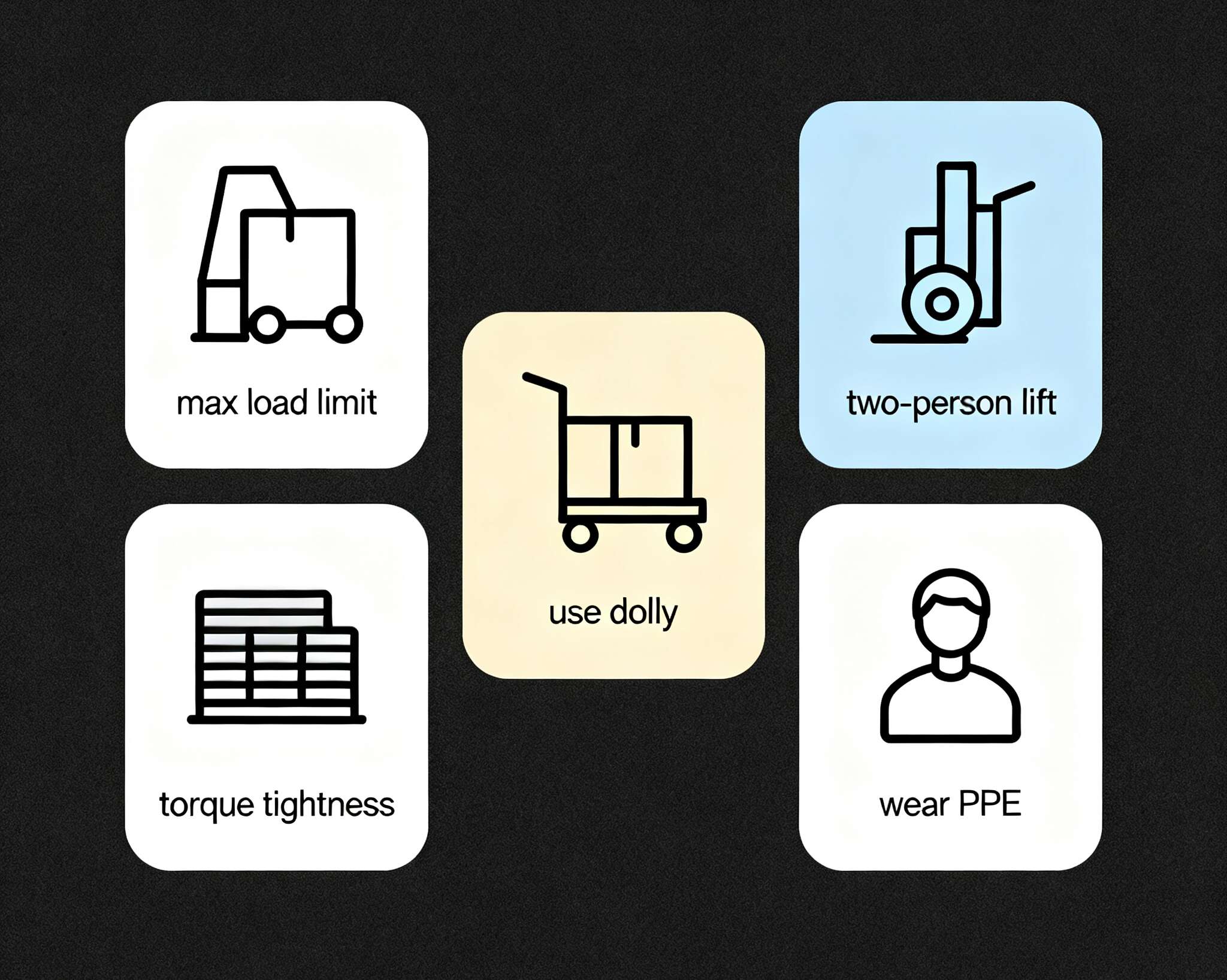You’re moving big iron. Rails creak, casters groan, and one wrong move ruins the day. Let’s keep it clean, fast, and safe. Below I break down rail load ratings, practical safety tips, and how to pick the right server rack pc case / server pc case / computer case server / atx server case—with examples you can actually use on the floor.
Rail load ratings: static load vs. dynamic load
Static load rating is the maximum weight the rail holds when everything sits still.
Dynamic (rolling) load rating is the limit while the rack rolls or you slide the server in and out. It’s always lower. When you move gear, treat the dynamic rating as your cap. No excuses.
How to read a rail datasheet (EIA-310, depth, slide type)
- EIA-310 mounting pattern: aligns with 19″ rack rules. If the rail doesn’t match EIA-310, pass.
- Adjustable depth: measure post-to-post. Don’t guess; measure twice.
- Slide mechanism: ball-bearing slides carry weight smoother; friction slides save cost but feel sticky.
- Stop-locks and detents: a must for long, heavy servers to prevent run-away trays.
- Note: dynamic rating rules when you’re racking or rolling. Static is not the boss here.
Server rack safety tips for heavy equipment
Big servers add torque to the front posts. Tip risk goes up fast when the rails extend. Keep the center of gravity low and balanced.
Bottom-up install, top-down de-rack
- Load from the bottom up.
- When you remove gear, start at the top.
- Pull power supplies and drive sleds first to cut mass.
- Use two techs or a lift; solo hero work ain’t it.
80% electrical loading, airflow, cable sanity
- Keep branch circuits and PDU loading at about 80% of nameplate.
- Preserve front-to-back airflow. No blocked intakes.
- Dress cables so rails can extend fully; avoid tight bundles that yank.
Seismic and tip-hazard controls
- Use anti-tip feet, bay the racks, and bolt where required.
- Don’t park a heavy 4U fully extended without a spotter.
- Move the cabinet empty when possible; if you must roll, lock drawers and doors.
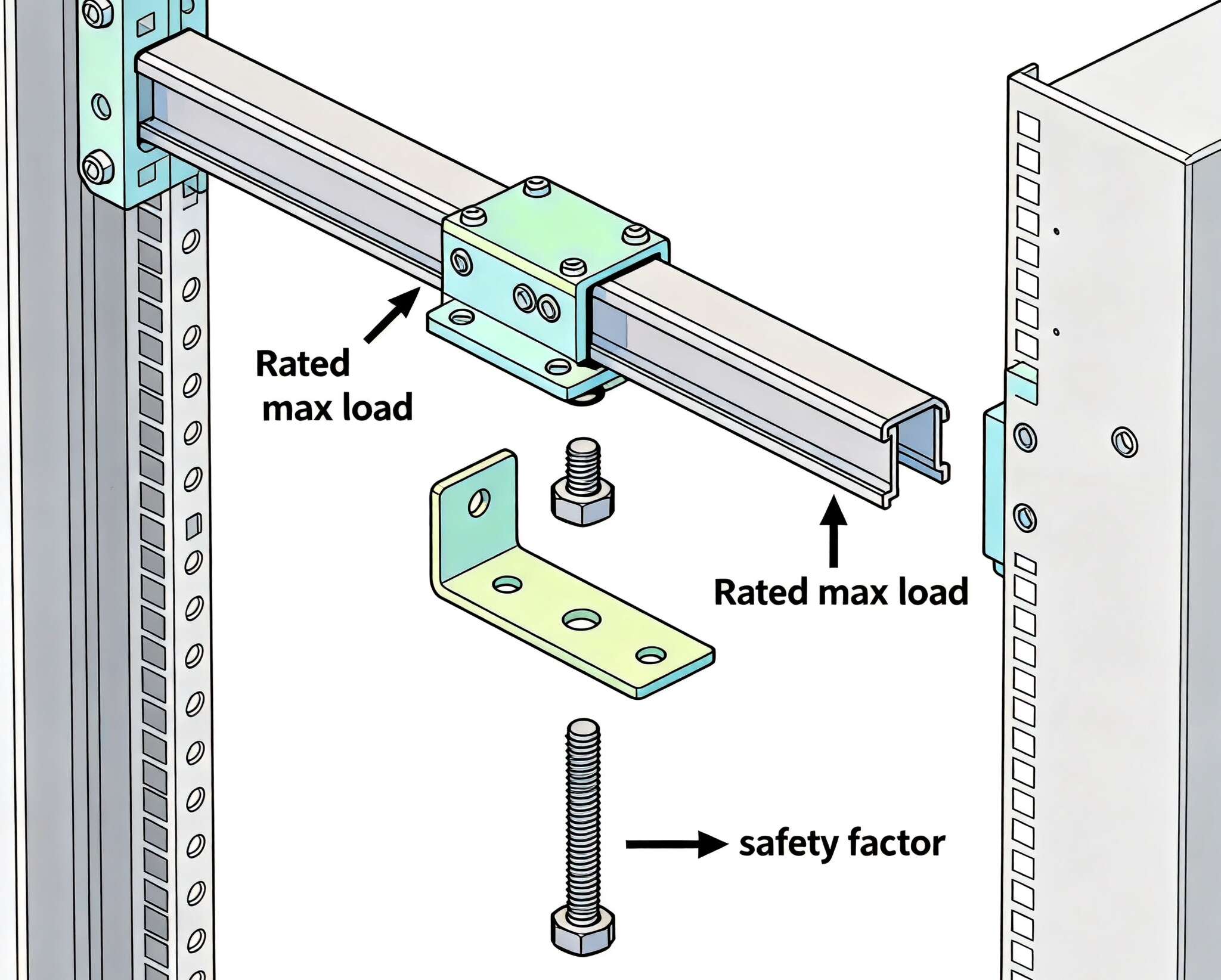
server rack pc case & rackmount case selection
Heavy servers live happier in a tight, right rackmount case. Match the case, rails, and rack as a set. If one piece doesn’t fit, everything complains.
- Explore the family:
Why IStoneCase? We build for durability and serviceability. Thicker metal where it matters, reinforced mounting ears, rail compatibility checked against EIA-310, and optional chassis guide rail kits that actually fit your depth. You order, we kit, your team racks, done.
1U / 2U / 3U / 4U rackmount case: weight planning & RU density
Think in RU and mass per RU. Dense stacks amplify rail stress and sway.
Practical RU guidance for heavy nodes
- 1U: great for high-density CPU. Watch rail quality; there’s less vertical leverage but higher watt density.
- 2U: sweet spot for many GPU or storage builds; more fan wall, stiffer rails.
- 3U / 4U: when the server is heavy, long, or you need hot-swap everything. The deeper chassis spreads load and rides smoother on ball-bearing slides.
If you’re unsure, start the stack with your heaviest systems low, then taper lighter as you go up. Simple, but it saves racks from wobble.
atx server case & computer case server: rail compatibility in the real world
You might spec an atx server case and discover the rails don’t clear the PDU or the rear cable manager. Seen it. Fix it early.
Fit-check checklist (do this before rollout)
- Depth window: verify post-to-post fits rail range with 10–20 mm margin.
- Ear strength: reinforced ears prevent “smile bend” under point load.
- Rail interference: check PDUs, vertical cable channels, and door frames.
- Service stroke: fully extend the rails with cables in place. If the harness snags, redo the loom.
- Fasteners: use the right cage nuts and screws; finger-tight, then a bit more. Don’t over-torque.

server pc case selection for AI/GPU and storage builds
AI nodes and big-bay storage are heavier. That means rails work harder, and your safety margin shrinks.
For GPU servers
- Choose stiffer enclosures with cross-bracing and high-static fan walls.
- Use rails with positive stops and tool-less latches.
- Keep GPUs balanced left-to-right; uneven weight twists slides.
For storage servers
- Full trays + backplanes add front bias. Counter with lower-bay placement and short patch leads.
- Test a loaded pull-out at full extension before you roll sitewide. Do one pilot, then scale.
Table: Load-aware decisions that prevent failures
| Argument / Risk | What to do (clear step) | Why it works | Where it often fails | IStoneCase tie-in |
|---|---|---|---|---|
| Static ≠ Dynamic rating | Use dynamic rating for any move or slide-out | Dynamic is lower; protects rails from shock | Teams read only the static spec | Rails and cases validated for rolling load in our kit |
| High COG (top-heavy) | Bottom-up install; heaviest gear low | Lowers tip moment | Loading heavy 2U at chest height | 3U/4U options with stronger ears and deeper rails |
| Cable drag on slides | Dress cables with slack loops and combs | Rails extend without yank | Over-tight zip ties at hinge points | Rear cable managers sized to rail stroke |
| Over-current risk | Keep PDU/circuit at ~80% | Thermal headroom and uptime | Daisy-chain PDUs; no derate | Layout guides with PDU planning notes |
| Rail/rack mismatch | Verify EIA-310, depth, hole type | Zero-drama install | Square vs. round holes, wrong nuts | Pre-kitted rails for Rackmount Case families |
| Service stroke blocked | Full-extend with cables before go-live | Prevents “stuck in mid-air” moments | PDU or door interferes at last inch | Side clearance checks in our build sheet |
| Solo lifting heavy gear | Use a server lift; two-tech rule | Cuts strain, keeps alignment | “I’ll just hold it” culture | Optional lift points and sled handles |
Real-world scenarios (quick hits)
- Edge closet, shallow rack: Your computer case server fits the width but not the stroke. Pick short-travel rails or step up to a deeper 2U Rackmount Case with matched guides.
- Data center move: Roll the cabinets empty if you can. If you must roll loaded, lock trays and doors, strap patch cords, and observe the dynamic limit.
- GPU refresh: You add two more dual-slot cards; now the node sags at full extension. Move this host to a 3U Rackmount Case or 4U Rackmount Case with stiffer rails. It feels nicer, and service gets quicklier.
- Storage pop: New 24-bay unit lives too high. Shift it down, leave lighter 1U appliances up top. Problem just gone.

Why IStoneCase for heavy servers (OEM/ODM)
You need cases and rails that match the load, the rack, and your hands. IStoneCase designs server pc case lines that survive daily pull-outs and weekend moves. We’re known for GPU-ready frames, balanced airflow, and metal where it counts. Need something odd? Our Customization Server Chassis Service tunes ear geometry, rail selection, fan walls, and cable management to your spec—batch orders welcome.
Link-up quick start (5–8 helpful links)
- Rackmount Case — foundation for your server rack pc case plans.
- 1U Rackmount Case — dense compute, watch rail quality.
- 2U Rackmount Case — balanced choice for many builds.
- 3U Rackmount Case — stronger rails, easier service.
- 4U Rackmount Case — heavy storage and GPU done right.
- Customization Server Chassis Service — OEM/ODM for special depth, rails, airflow.