You’re picking a server case for real work—AI training, storage, or plain-old virtualization. Do you go OEM or ODM? Let’s cut the fluff and talk in clear words, with concrete cases you can use tomorrow. I’ll also point to IStoneCase pages so you can jump straight to models and rails.
OEM server case vs ODM server case: definition, IP, and control
Short take: OEM = your spec, their manufacturing. ODM = their design, your badge (with tweaks).
| Dimension | OEM server case | ODM server case |
|---|---|---|
| Who owns the design/IP | You own core drawings, thermal, backplane, BOM choices | Supplier owns the base design; you get label + light mods |
| Time-to-market | Slower; more validation and EVT/DVT/PVT loops | Faster; start from a proven chassis SKU |
| Upfront effort | Higher (tooling, fixtures, test jigs), but you lock in fit/finish | Lower; limited NRE, quicker ramp |
| Custom depth | Deep: ducting, fan wall, hot-swap backplane, EMI, cable routing | Moderate: bezel, I/O, backplane options, cosmetics |
| Service model | Often system-level RMA and longer lifecycle management | Usually component-level RMA; whitebox style ops |
| Risk of lock-in | Lower if contracts are clear; you control firmware policy | Higher if vendor uses closed backplane/firmware whitelist |
| Best for | Unique thermals, acoustic targets, harsh shock/vibe, long lifecycle | Cost/lead-time sensitive launches, fast experiments |
Why it matters: In dense racks, airflow and thermal headroom decide stability. If you need a special fan wall, left-to-right airflow, or odd PSU geometry, OEM shines. If you need something that ships next quarter, ODM is your friend.
When to choose OEM for a server pc case (deep control, long life)
If you care about predictable MTTR, airflow budget, and firmware governance, OEM fits. You set the acceptance tests, not the other way round. Typical OEM triggers:
- Thermal/airflow targets that standard shells can’t hit (e.g., high-TDP GPUs, front I/O plus dense drive cage).
See rack sizes: 1U Server Case, 2U Server Case, 4U Server Case. - Compliance and EMI/EMC guardrails (lab-friendly acoustics, specific ground points, repeatable SI on the backplane).
- Lifecycle control (spares, BOM freeze, firmware rollback policy). You dont want SKU churn every six months.
And yes, OEM lets you tailor an atx server case layout for oddboard add-ins, or mixed PCIe risers. That’s real-world helpful when the team swaps NICs mid-project.
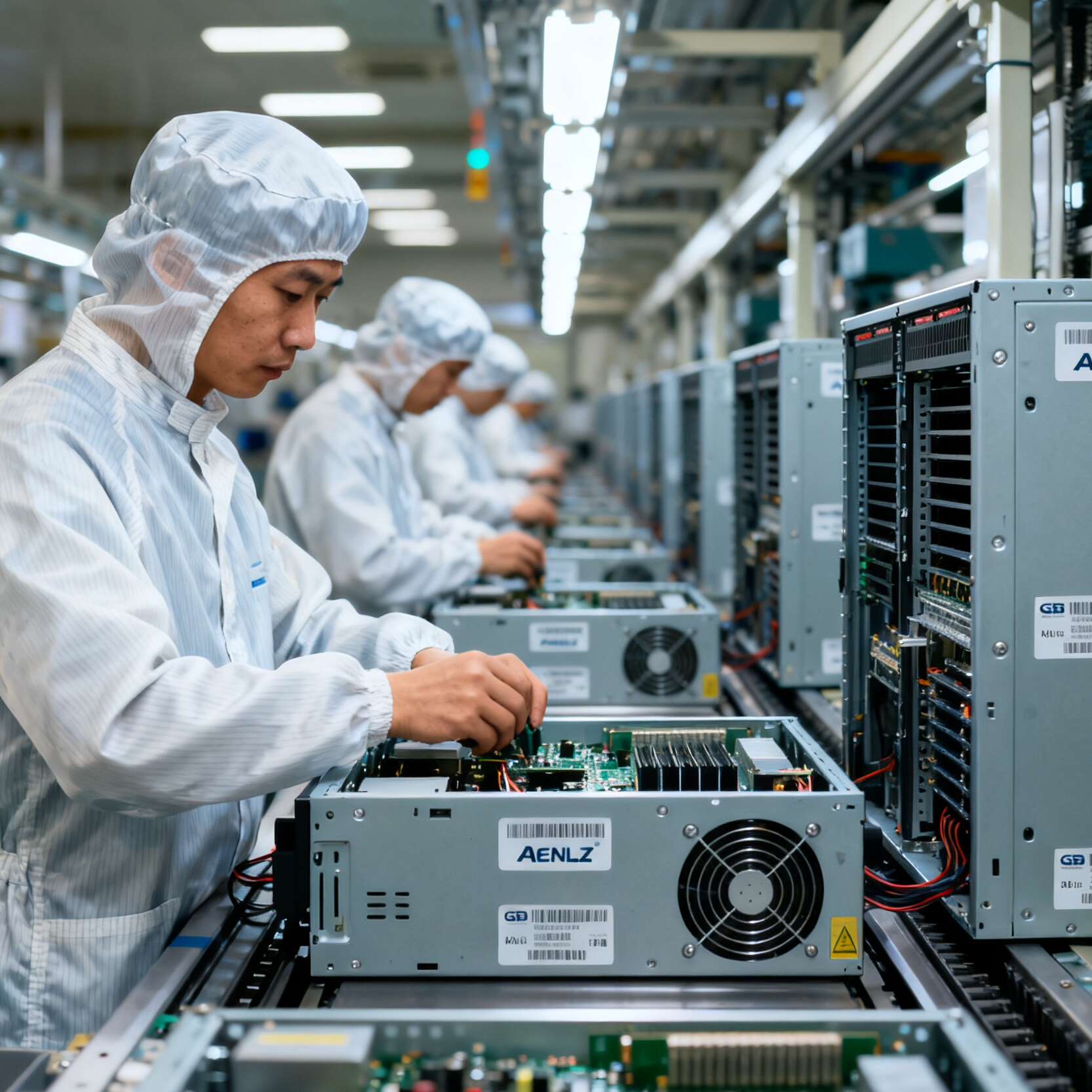
When to choose ODM for a server rack pc case (speed and sanity)
You want a server rack pc case that mounts cleanly, cools fine, and doesn’t fight your P&L? ODM gives you a proven chassis with quick trims:
- Start from a standard computer case server design. Swap faceplate, choose a standardized backplane, pick fan spec, done.
Browse: Server Case and size families like 3U Server Case or 6U Server Case. - Lead time stays friendly because tooling already exists.
- Ops simplicity: rails, cable guides, and quick-release bits are stock. Pair with Chassis Guide Rail so your team stops fighting gravity in the cold aisle.
This route is perfect for fast pilots, regional rollouts, and whitebox refreshes where you value time-to-value over microscopic tweaks.
Real scenarios mapped to IStoneCase lines (rackmount, rails, customization)
| Scenario (pain point) | What you actually need | IStoneCase entry |
|---|---|---|
| High-TDP GPUs, front NVMe, tight ducts | Custom fan wall, tuned shroud, reinforced risers | Customization Server Chassis Service |
| Edge closet, mixed depth gear, dust risk | 2U/4U with filtered intake, service-friendly rails | 2U Server Case, 4U Server Case, Chassis Guide Rail |
| Budget rack, standard ATX board, quick rollout | Stock atx server case, ODM trims on bezel/I/O | Server Case |
| Short racks, lots of nodes, airflow first | 1U with smart pressure curve and rear cabling | 1U Server Case |
| Heavy local storage, cold aisle chew | 6U bays, proper cable management & handles | 6U Server Case |
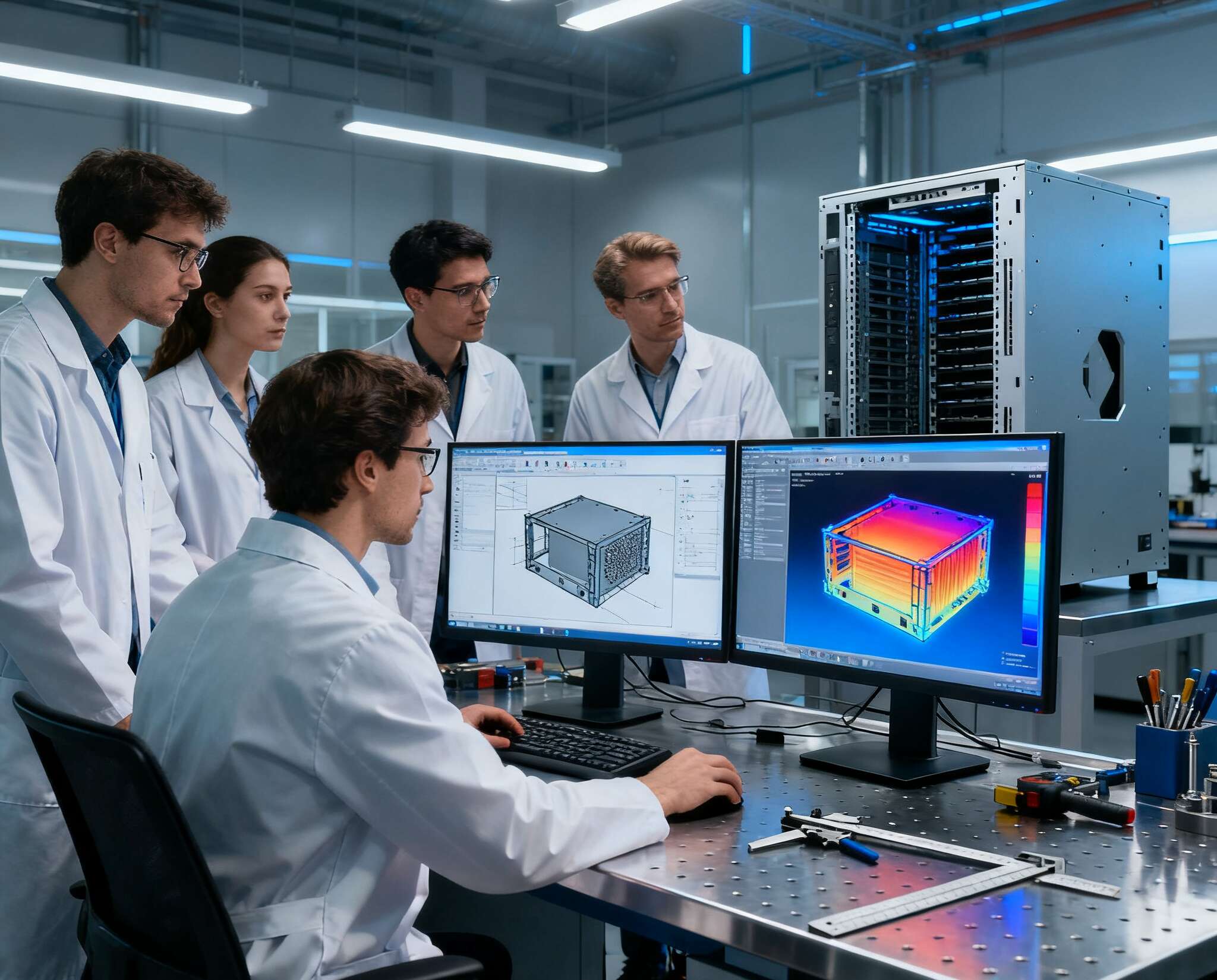
OEM vs ODM server case: field notes that save headaches
Thermal design and airflow policy
- Don’t chase “max CFM” alone. Set an airflow policy (pressure targets, intake filtration, fan curve).
- OEM lets you spec ducting and baffles so GPUs breathe; ODM gives you the nearest off-the-shelf duct that still works.
Backplane and firmware freedom
- Ask about firmware whitelists, SES/SGPIO mappings, and PSU PMBus access. Lock-in hurts during RMA storms.
- With OEM, you can require BOM alternatives. With ODM, confirm the alternate list exists before PO.
Serviceability and rails
- MTTR lives or dies on rails and finger-safe touches. If techs juggle screws in the hot aisle, you’ll burn time.
- Grab proper rails per height: 2U Chassis Guide Rail, 4U Chassis Guide Rail.
Acoustic & edge cases
- Edge closets hate whiny fans. OEM helps you tune acoustic envelopes without cooking the VRMs.
- ODM can still be quiet-ish; pick the right fan SKU and bezel mesh. Kinda simple, but easy to miss.
Decision checklist for an atx server case project
Use this quick list with your team. Print it, scribble on it, pass it around.
- Boards & risers: ATX vs E-ATX, PCIe lane mapping, GPU length, IO shield fit.
- Thermals: TDP stack, target inlet temp, dust filters, fan wall layout.
- Storage mix: NVMe/SAS/SATA, backplane protocol, SES wiring, hot-swap needs.
- Power path: PSU form factor, redundancy, cordclear, PDU type.
- Serviceability: rail type, thumbscrews, cable retention, label plan.
- Compliance: EMI/EMC class, safety labels, country certs.
- Lifecycle: spare strategy, firmware rollback, end-of-life notice.
- Ops metrics: MTBF/MTTR, spare pool %, RMA flow.
- SLA reality: onsite swap rules, “no-tools” goals, cold-aisle behavior.
If 4+ items need hard customization, lean OEM. If most are green with light trims, ODM is fine.
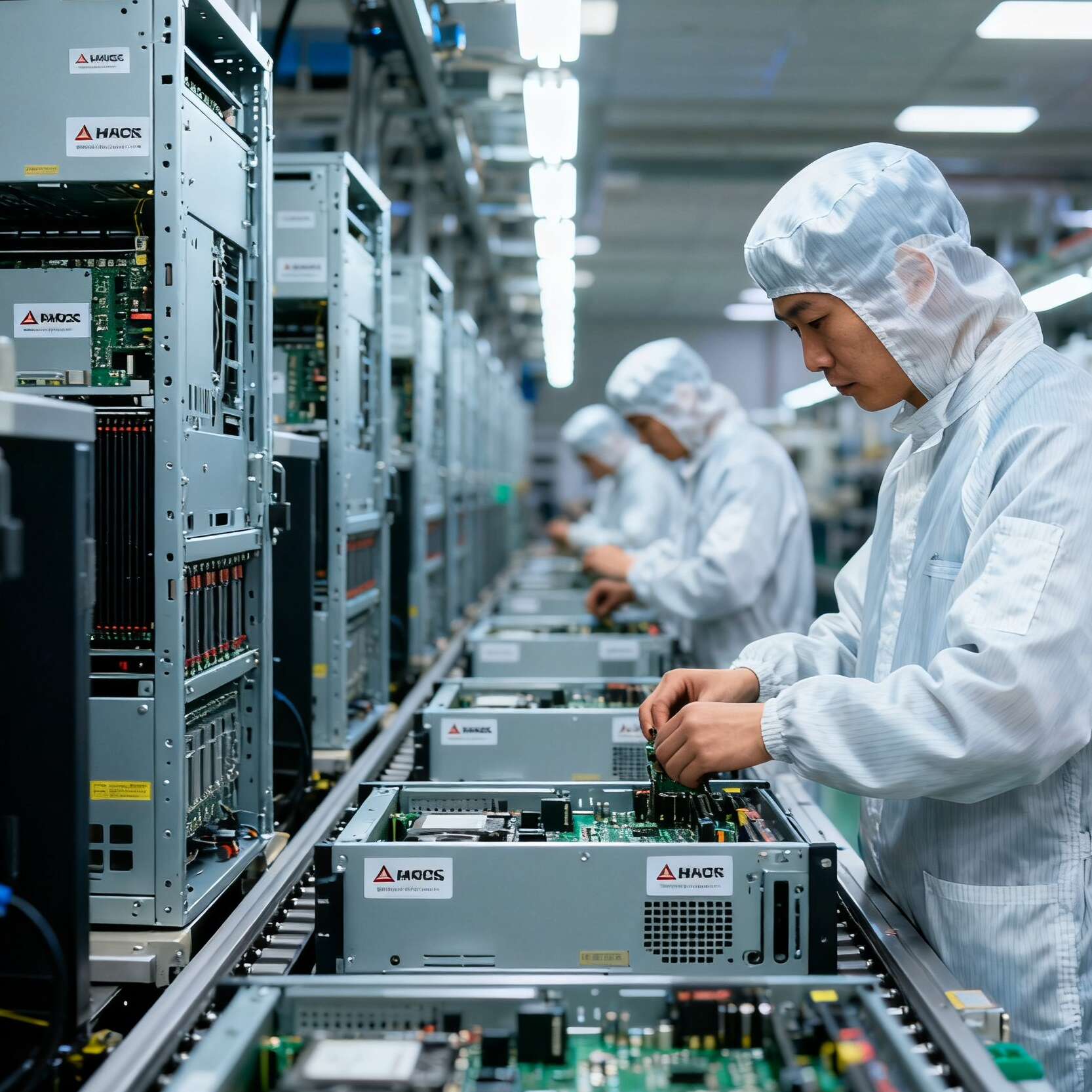
How IStoneCase fits: OEM/ODM for GPU server case, storage chassis, rails
IStoneCase builds both paths. Our SEO line says it plain: The World’s Leading GPU/Server Case and Storage Chassis OEM/ODM Solution Manufacturer. For you, that means:
- ODM speed for standard sizes—1U/2U/3U/4U/6U—so you can scale fast.
- OEM control when airflow is tricky, or when your server pc case must pass strict lab tests.
- Rails and logistics ready out of the box, so installs dont slip.
- Customization when you need odd layouts, front I/O, or rugged bits for shock/vibe. Start here: Customization Server Chassis Service.
And yes, we cover GPU server case, Rackmount Case, Wallmount Case, NAS Devices, ITX Case, with batch orders for data centers, MSPs, research labs, and builders.
Practical example: picking a computer case server for mixed AI + storage
You’re rolling 2U nodes with 2× GPUs and 8× NVMe front bays. You also need quiet-ish acoustics for a small lab.
- Start ODM with a proven 2U shell for quick pilots: 2U Server Case.
- If temps creep at higher inlet, jump OEM: add a better duct, re-baffle the fan wall, and specify a backplane with smarter SES.
- For rack ergonomics, lock rails early: Chassis Guide Rail.
- If you later add a third GPU, that’s where OEM pays off—your airflow budget was planned, not guessed.
Result: stable thermals, cleaner cabling, smoother swaps. Not flashy, just solid.
Final take: choose the path that matches your risk and runway
- Pick OEM when you need deep control, firmware freedom, and a quiet, cool box that lasts.
- Pick ODM when you need speed, predictable rails, and known-good thermals.
- If you’re unsure, start ODM to ship, then migrate critical SKUs to OEM as volume locks in.
When you’re ready to spec a server rack pc case, computer case server, or a tuned atx server case, browse the base lines—Server Case, 1U Server Case, 4U Server Case—and ping the team via Customization Server Chassis Service. We’ll keep it simple, and we’ll talk human.




