You want a tiny rig that runs cool and quiet. Fair ask. SFF (small form factor) airflow just needs a plan: clear paths, right fans, and gentle control. Below is a punchy, field-tested way to think about it—plus practical scenarios and a few server-grade options from IStoneCase if you’re building for work, labs, or always-on duty.
TL;DR: draw the air path first, choose fans by resistance, aim for neutral to slight positive pressure, and tune ramps so your ears dont suffer.
Small Form Factor (SFF) airflow basics: direct-flow path
- Keep the air moving straight: cool air in → hot air out.
- Place intake where your CPU/GPU actually breathes.
- Avoid recirculation (hot plume looping back).
- Mesh density, dust filters, and cable clumps add static resistance—budget for it.
Why it matters: In SFF, heat density is high and space is tight. A short, straight “runway” cuts temperature spikes and lets you run lower RPMs without panic.
Positive pressure vs negative pressure in SFF cases
- Slight positive (more intake CFM than exhaust) helps dust control and guides air through filters.
- Neutral pressure is safe when your vents are open and paths are clean.
- Heavy negative can pull air from gaps, creating noisy turbulence and dust ingress.
Rule of thumb: start neutral → nudge to light positive if dust or hotspots show up.
Static pressure fans vs airflow fans
- High static pressure fans win behind filters, tight grills, radiators, dense fins.
- High airflow fans win on open mesh / unobstructed panels.
Quick pick: If you can see honeycomb mesh or a dense radiator behind the fan, static-pressure units pay off. If not, airflow fans breathe easier.

Side intake vs side exhaust near the GPU
- Side intake cools CPU and VRMs fast, but can feed the GPU with pre-warmed air if clearances are tiny.
- Side exhaust often helps the GPU dump heat straight out, sometimes at the cost of CPU spikes.
Decision filter: What’s your main load?
- GPU-bound (gaming, rendering): try side exhaust first.
- CPU-bound (compiles, dev builds, data crunch): try side intake first.
Fan curve tuning and psychoacoustics
- Build a smooth PWM curve. Steady ramps beat “yo-yo” spikes.
- Offset twin fans by ~20–40 RPM to avoid beat tones (that whoa-whoa drone).
- Cap max RPM to what you can actually tolerate. Your ears decide the ceiling, not the silicon.
Simple curve idea: Idle ~min RPM → 45–80 °C climb linearly → plateau before the “annoying” band.
Evidence snapshot (illustrative data)
Numbers below reflect common SFF patterns across community lab runs and vendor notes; validate in your chassis with your fans and your filters.
Pressure mode → outcome
| Pressure mode | CPU temp (Δ vs neutral) | GPU temp (Δ vs neutral) | Dust control | Subjective noise | Source |
|---|---|---|---|---|---|
| Slight positive | −1 ~ −3 °C | −0 ~ −2 °C | Best (through filters) | Smooth (less whistling) | Reviewer testing, vendor airflow notes |
| Neutral | Baseline | Baseline | OK | OK | Thermal guides, builder reports |
| Negative | −0 ~ −2 °C | −1 ~ +2 °C (varies) | Weak (pulls from gaps) | Can hiss/whine | Community tear-downs, acoustics briefs |
Side panel fan direction near GPU
| Side panel config | CPU temp (Δ) | GPU temp (Δ) | Notes | Source |
|---|---|---|---|---|
| Side intake | −3 ~ −6 °C | +1 ~ +5 °C | Great for CPU-bound; can warm GPU | Case A/B tests across SFF layouts |
| Side exhaust | +0 ~ +3 °C | −2 ~ −6 °C | Best for GPU-bound, esp. triple-slot | Bench videos & builder logs |
Δ shown as typical ranges; your mileage will vary with mesh density, cooler type, and desk placement.
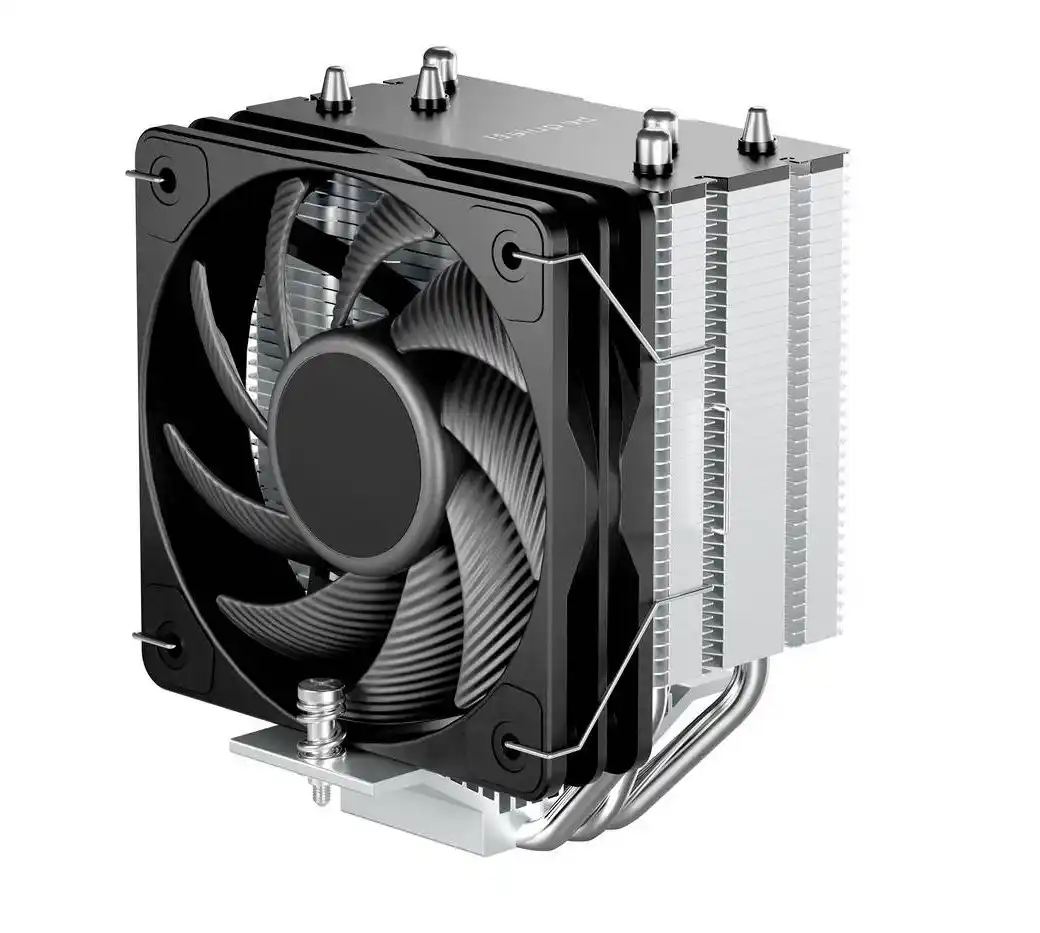
Practical build recipes (real-world scen—ehm—scenarios)
Quiet workstation build (ITX tower airflow)
- Path: front/side intake → rear/top exhaust.
- Fans: static-pressure at intakes (filter), airflow up top.
- Curve: low idle, gentle slope to 70 °C, then modest push.
- Tip: leave 5–10 mm standoff between fan and mesh; it reduces tonal hiss and back-pressure.
LAN-party / gaming SFF (GPU-first)
- Path: side exhaust beside GPU; fresh intake at bottom/front.
- Fans: static-pressure on any tight grill; airflow where open.
- Curve: GPU fan a touch more aggressive; case fans smoother.
- Tip: avoid cable bundles near GPU intake—kills blade efficiency.
NAS / home-lab mini server (always-on, dust-aware)
- Path: front intake through dust filter → rear exhaust.
- Fans: static-pressure for drive cage intake; quiet airflow at rear.
- Curve: super-low idle, long flat mid-band; reduce tonal peaks.
- Tip: schedule filter clean; positive pressure keeps the insides neat.
Rackmount & ITX options: server rack pc case, server pc case, computer case server, atx server case
IStoneCase builds both SFF-friendly and server-grade enclosures—handy if you’re blending a desk rig with lab or on-prem gear. We do OEM/ODM and bulk for data centers, algorithm hubs, enterprises, SMBs, service providers, devs, case vendors, DB folks, research teams—yep, the whole stack.
- server rack pc case — when you need tidy cable lanes, front-to-back airflow, and rail-mount stability.
- server pc case — classic layouts with roomy ducting for enterprise-grade coolers.
- computer case server — flexible bays for storage-heavy builds, with intake filters that dont choke.
- atx server case — ATX boards, long GPUs, real airflow headroom.
- rackmount case — straight-shot airflow plus easy service loops.
- ITX case — compact but not cramped; side panel ventilation that actually lines up.
- GPU server case — high-TDP cards need guided plenum space and a short exhaust path.
- NAS devices — drive-cage pressure zones and vibration control for 24/7 duty.
Why IStoneCase: “IStoneCase — The World’s Leading GPU/Server Case and Storage Chassis OEM/ODM Solution Manufacturer.” We provide high-quality server cases, NAS devices, and customized OEM/ODM solutions—designed for performance, durability, and tailored to your needs. If you’re buying in volume or need a special cutout / sled / airflow baffle, we speak that language.

Checklists you can copy-paste
SFF airflow quick audit (5 mins)
- Draw arrows: where does cool air enter, where does hot air exit?
- Count restrictions: filters, fine mesh, cages → assign static-pressure fans there.
- Set pressure to neutral → slight positive.
- Offset twin fans 20–40 RPM to kill beat noise.
- Listen near side panel: if “whistle,” add standoff or reduce grill density.
When thermals still look meh
- Flip the side fan (intake ↔ exhaust) based on workload.
- Nudge GPU fan curve; drop case fans a tad to stop turbulent mixing.
- Re-route the fattest cable bundle away from any fan hub.
- Check desk clearance; cases need to breathe from the side/bottom too.
How this plays with business value (OEM/ODM & scale)
- Repeatable acoustics: a clean airflow path + predictable fan curves means fewer support tickets (“my box is loud!”).
- Dust discipline: slight positive pressure and easy-off filters reduce downtime.
- Custom panels & rails: IStoneCase can add guide rails, baffles, or a perforation pattern tuned to your cooler’s static-pressure curve—this is where OEM/ODM shines for fleets.
- Mixed fleets: ITX edge nodes + rackmount back-ends? Keep the airflow logic identical so ops dont re-learn for each chassis.
One more table: pick fans by placement
| Placement | Obstruction | Recommended fan type | Why it works |
|---|---|---|---|
| Front/side intake behind dust filter | High | Static pressure | Pushes through filter/grill without stalling |
| Top exhaust (open mesh) | Low | Airflow | Moves more volume at lower tone |
| GPU sandwich (tight gap) | High | Static pressure | Maintains flow in cramped inlets |
| Rear exhaust (open) | Low | Airflow | Quieter for the same CFM |




