You’ve got small boards, tight spaces, and real-world dust. Wallmount and DIN-rail hardware turn tiny boxes into tidy, reliable installs. Let’s keep it plain: you want fewer loose cables, quicker swaps, and gear that doesn’t quit when the cabinet warms up. That’s the whole game here—clean mounts, clean service, clean airflow. And yep, we’ll ground this in IStoneCase gear so you can actually ship it.
ITX Case: Wallmount & DIN-rail — when each wins
Short take: DIN-rail rules inside control cabinets and narrow enclosures; wallmount shines on walls, under desks, behind screens, and on rack side-panels.
- DIN-rail (35 mm “top-hat”)
- Where it fits: electrical cabinets, low-depth network boxes, retail back rooms, factory cells.
- Why it works: tool-less latch, predictable cable dressing, easy hot-swap feeling without the drama.
- Watch-outs: leave convection paths; avoid “packed like sardines” bundles; secure the DC ground.
- Wallmount
- Where it fits: office walls, kiosks, POS counters, display backs, warehouse posts.
- Why it works: fast install, broad surface choice, more freedom with I/O orientation.
- Watch-outs: anchor quality (MDF ≠ concrete), cable strain relief, dust lines near floor level.
Quick tip: mount the case vertically when you can. Warm air wants to move up, don’t fight physics. If intake/exhaust sit on the same side, leave a finger-width channel. It just work better.

Data table: Wallmount & DIN-rail choices with IStoneCase models
| Mount option | Typical spaces | Core strengths | Watch-outs | Suggested IStoneCase models | Source |
|---|---|---|---|---|---|
| DIN-rail | Control cabinet, weak-current box, edge gateways | Fast latch on/off, neat cable runs, safer maintenance windows | Clearance above/below for airflow; proper ground lug | Mini ITX Case S25 · Mini ITX Case S21 | Product pages |
| Wallmount | Office wall, kiosk base, shop counter, screen back | Flexible placement, easy service, fewer bracket parts | Anchors/bolts match wall type; cable strain relief | Mini ITX Case S23 · Mini ITX Case S24 | Product pages |
| Hybrid (VESA + wall) | Digital signage, meeting rooms, slim racks | Hide PC behind display; short HDMI/USB runs | Heat behind panel; plan vent gaps | ITX Case collection | Category page |
| OEM/ODM bracket set | Unusual cabinets, mobile carts, harsh sites | Custom hole map, captive nuts, power rail match | Lead time, drawing sign-off | Customization Server Chassis Service | OEM/ODM page |
Mini ITX Case S25 wallmount / DIN-rail use (2HDD, PCI, aluminum)
S25 packs two 2.5″ bays and a PCI slot—handy for capture, extra NICs, or field I/O. In a cabinet, the DIN-rail bracket lets you hang S25 near terminal blocks so your CAT6 and power leads run short and clean. On a wall, rotate I/O down so gravity doesn’t stress USB heads. Aluminum shell helps with passive heat spread; mount it vertical if you can. If you need small RAID1 at the edge, S25’s twin-bay layout makes sense. Dont forget to label both SATA leads before you button up.
- Try S25 when you need a “tiny computer case server” footprint with real expansion and tidy mounting.
- Buying in bulk? The latch tension and hole map can be OEM-tuned via Customization Server Chassis Service.
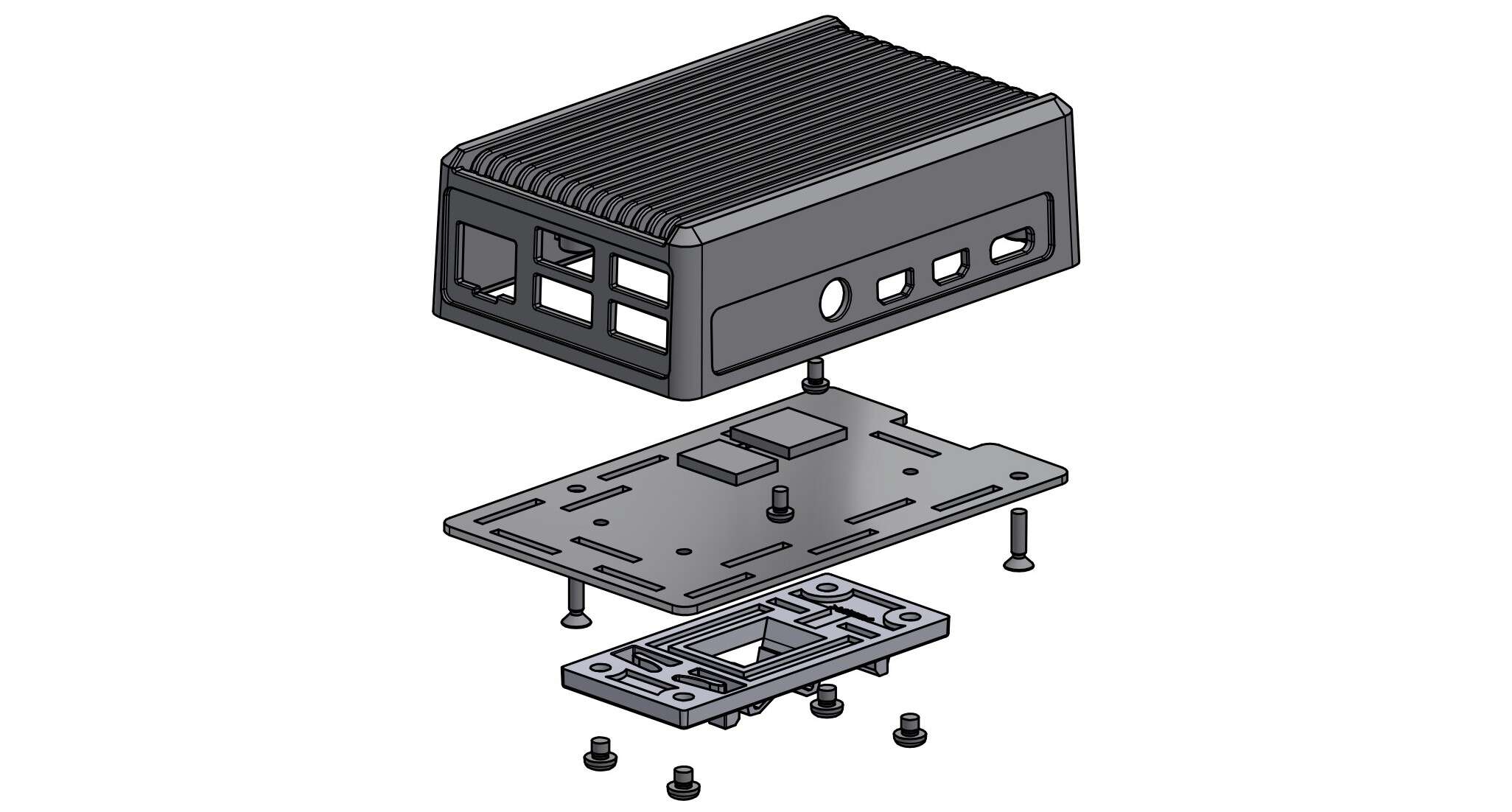
Mini ITX Case S21 DIN-rail mounting scenarios (1HDD, PCI, aluminum)
S21 is lean: one drive, one PCI, low fuss. It slides into narrow, shallow boxes where deeper cases simply don’t clear the door. For a PLC sidecar or barcode edge collector, S21 on DIN keeps your wiring bay free. Add a strain-relief bar so RJ-45 and DC phoenix leads won’t wiggle loose. If you later move from cabinet to wall, swap brackets—same box, new place. That saves field time and spares.
- S21 is a smart pick when you’re replacing a fan-starved NUC in dusty spaces.
- Needs Wi-Fi or 4G? Leave a top gap so antennas don’t shadow against metal.
Mini ITX Case S23 wallmount scenarios (2HDD, USB, Wi-Fi, aluminum)
S23 gives you two drives and onboard Wi-Fi convenience. In retail POS or tiny offices, wall-hang S23 behind the counter, keep HDMI short, and let the AP do its thing. With two drives you can mirror receipts or small CCTV clips. If the wall is gypsum, use proper anchors. If it’s concrete, expansion bolts. Sounds boring, saves headaches. Also, put a small brush grommet where cables exit—it’s tidy and stops dust lines.
- Want a server pc case scale but not the bulk? S23 keeps it compact while still giving you storage options.
Mini ITX Case S24 DIN-rail or wall (2HDD, USB, Wi-Fi, SGCC steel)
S24 uses SGCC steel—good stiffness, fewer vibes on forklifts, and a bit more dent resistance than thin alloy shells. For edge AI camera hubs or inventory kiosks, S24 handles bumps better. DIN in the cabinet for the camera hub. Wall-hang for the kiosk base. Leave 20–30 mm standoff if the wall runs warm. And yeah, steel radiates heat slower than bare aluminum; vertical mount helps convection.
- S24 earns its keep when you need a tougher shell in warehouses and light-industrial spots.
- If you’re mixing it with a server rack pc case in the same site, color-match and label conventions keep the crew sane.
ITX Case category overview (quick navigation)
Want to see the whole lineup? Browse the ITX Case page and filter by drive count, shell material, and bracket style. From there you can jump to Mini ITX Case S25, Mini ITX Case S21, Mini ITX Case S23, Mini ITX Case S24, or straight to Customization Server Chassis Service.
OEM/ODM notes: Customization Server Chassis Service (brackets, rails, faceplates)
Some cabinets just won’t play nice—odd pitch, shallow depth, or legacy hole patterns. That’s where Customization Server Chassis Service pays off. We can:
- Re-map bracket holes for your panel layout.
- Spec captive nuts, cage nuts, or PEMs, so techs don’t drop screws in the pit.
- Match DC power rails (12 V / 19 V / 24 V), add cable glands, and ground posts.
- Provide faceplates with screened port labels and kitting that field teams love.
You get fewer SKUs, faster rollouts, less rework. That’s business value, not just metal bending.
Broader fit with racks: server rack pc case & friends
Your edge nodes shouldn’t live alone. Many sites pair wall/DIN ITX with a server rack pc case or a 2U server pc case for aggregation, imaging, or backup. If you plan to migrate later, keep naming and disk mapping consistent so the computer case server handoff stays simple. For dense central nodes, an atx server case in the rack handles heavy cards while ITX boxes stay near sensors. IStoneCase ships those families too, so you can standardize badges, rails, and spare kits across sites.
Field scenarios (real-world, not lab talk)
- Cabinet edge gateway(factory line)
DIN-mount S21 beside the PLC, short RS-485 run, DC from the 24 V bus. Label COM ports. Vertical mount, door closes clean, no cable spaghetti. - Retail POS + camera buffer
Wall-hang S23 under the counter. Two drives mirror receipts and short camera clips. Zip-tie bundle, grommet exit, no trip hazards. It ain’t fancy, but it’s robust. - Warehouse kiosk / scanner bay
S24 on the pillar with steel shell for knocks. Use a strain-relief bar; mount USB heads down so gravity helps, not hurts.

Buyer checklist (fast and honest)
- Cabinet depth? Rail spacing? Room for vertical airflow?
- DC input plan and ground lug location?
- Drive count (1 vs 2) and quick-swap policy?
- Wall type and anchor set?
- Labeling scheme so field techs don’t guess?
- Spare brackets per site? Keep at least one, seriously.
Why IStoneCase here
IStoneCase — The World’s Leading GPU/Server Case and Storage Chassis OEM/ODM Solution Manufacturer. You get ITX Case options plus rackmount, wallmount, and custom rails. We serve data centers, algorithm teams, SMEs, IT service pros, makers, devs, chassis resellers, and research labs. Products ship with the right metal, the right brackets, and the right tweaks so deployment doesn’t stall. No fluff, just builds that survive real sites.




